- Joined
- Jun 12, 2011
- Messages
- 9,696
- Reaction score
- 1,882
- Points
- 113
- Location
- Melbourne, Australia and Ubud, Bali, Indonesia
- Your Mac's Specs
- 2021 M1 MacBook Pro 14" macOS 14.4.1, Mid 2010MacBook 13" iPhone 13 Pro max, iPad 6, Apple Watch SE.
I suppose I should be grateful I'm not having the same Mac forums auto login problems that a few of our members are having at the moment that seems to have gone away for me at least with Firefox but I'm having continued issues with the M-Forums iOS app.
This is what I am regularly striking;
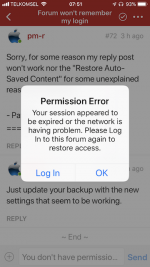
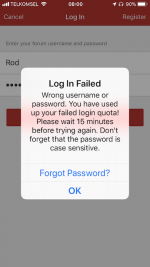
My advice to everyone is do not attempt to login or you will encounter the second shot below. Despite the login details being already filled and correct you like me will be locked out for the 15min and apparently the failed attempts are just the one.
Better I have found to quit the app at the first screen and come back later.
Its annoying because my iOS browser defaults to the app from email links and it is sooo much better than an iOS browser for replies.
This is what I am regularly striking;
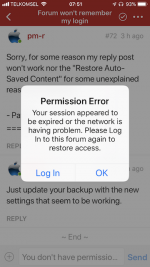
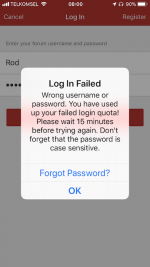
My advice to everyone is do not attempt to login or you will encounter the second shot below. Despite the login details being already filled and correct you like me will be locked out for the 15min and apparently the failed attempts are just the one.
Better I have found to quit the app at the first screen and come back later.
Its annoying because my iOS browser defaults to the app from email links and it is sooo much better than an iOS browser for replies.



