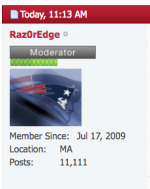You are using an out of date browser. It may not display this or other websites correctly.
You should upgrade or use an alternative browser.
You should upgrade or use an alternative browser.
Experimental Webkit Features in Safari?
- Thread starter mac2665
- Start date
- Joined
- Jul 17, 2009
- Messages
- 15,762
- Reaction score
- 2,100
- Points
- 113
- Location
- MA
- Your Mac's Specs
- 2022 Mac Studio M1 Max, 2023 M2 MBA
If you are not a developer, there is absolutely NO reason for you to be messing with experimental features of any application.
- Joined
- Jul 17, 2009
- Messages
- 15,762
- Reaction score
- 2,100
- Points
- 113
- Location
- MA
- Your Mac's Specs
- 2022 Mac Studio M1 Max, 2023 M2 MBA
Ahh, thanks for the clarification. Not the experimental features are not required for Safari to run. They are provided for developers of extensions to make sure they are compatible with upcoming updates to the browser. A little bit like beta testing a few feature before rolling it out. A few of the experimental features enable some very developer-specific functionality to be able to debug your webapp within Safari. So not actually dealing with Safari itself, if I'm writing a web application and want extra info, I have to enable experimental features to get to the web inspector, console and so on.
- Joined
- Nov 28, 2007
- Messages
- 25,564
- Reaction score
- 486
- Points
- 83
- Location
- Blue Mountains NSW Australia
- Your Mac's Specs
- Silver M1 iMac 512/16/8/8 macOS 11.6
No and none. Ashwin would not have replied NO in capitals.
- Joined
- Jul 17, 2009
- Messages
- 15,762
- Reaction score
- 2,100
- Points
- 113
- Location
- MA
- Your Mac's Specs
- 2022 Mac Studio M1 Max, 2023 M2 MBA
Thank you. I'll leave them alone then. Just trying to free up some storage on my iPhone.
To free up storage, you need to look at removing unused applications. Moving your photos/videos/music off the device and also take a look at your application data for each of your apps. If you go to Settings->Storage (or something like that), you will see where all the storage is going.
- Joined
- Oct 16, 2010
- Messages
- 17,526
- Reaction score
- 1,560
- Points
- 113
- Location
- Brentwood Bay, BC, Canada
- Your Mac's Specs
- 2011 27" iMac, 1TB(partitioned) SSD, 20GB, OS X 10.11.6 El Capitan