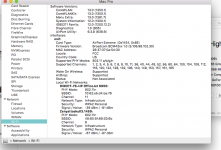- Joined
- Aug 4, 2007
- Messages
- 70
- Reaction score
- 0
- Points
- 6
- Location
- Virginia
- Your Mac's Specs
- 2.66 Ghz 12 core Mac Pro (5.1 flash) High sierra
Happy Friday to everyone!
First, let me thank all of you who contribute to this site for those of us who can't get it done by ourselves. We will always be indebted to you.
I have an issue with my son's older Mac Pro and the Airport hardware since I upgraded him to High Sierra. Since the switch, The task bar at the top has an "X" in the airport's area. I have researched this already, and tried what OSXDaily suggested with the SMC and NVRAM resets to no avail. I plugged in his phone for internet access and downloaded any updates I could see through the App Store, which amounted only to a Safari update.
We both have early 2009 Mac Pros but mine has had no issues since I upgraded to High Sierra. My machine had the firmware flash already done when I bought it, as well as a slightly newer CPU upgrade (dual CPU board- chips only as the dual socket was already there).
His specs for this machine are:
Mac Pro (Early 2009)2.66 GHz Quad-Core Intel Xeon (single CPU)
10 GB 1066 MHz DDR3
NVIDIA GeForce GT 120 512 MB
OSX= 10.13.6 (17G65)
interestingly enough, it says this under the System Report>Network>WIFi
Software Versions:
CoreWLAN: 13.0 (1350.1)
CoreWLANKit: 13.0 (1350.1)
Menu Extra: 13.0 (1361.7)
System Information: 12.0 (1300.1)
IO80211 Family: 12.0 (1200.12.2)
Diagnostics: 1.0 (805)
AirPort Utility: 6.3.8 (638.9)
I know that the OSXDaily page said as a last resort I could "downgrade" the OS, and I could do that through Time Machine right?
For now, he can use the phone to connect so he can do his school work and Minecraft, but I'd like to get this fixed back to the way it was. There weren't any issues like this before I upgraded it.
Thanks to all for the help!
Christian
First, let me thank all of you who contribute to this site for those of us who can't get it done by ourselves. We will always be indebted to you.
I have an issue with my son's older Mac Pro and the Airport hardware since I upgraded him to High Sierra. Since the switch, The task bar at the top has an "X" in the airport's area. I have researched this already, and tried what OSXDaily suggested with the SMC and NVRAM resets to no avail. I plugged in his phone for internet access and downloaded any updates I could see through the App Store, which amounted only to a Safari update.
We both have early 2009 Mac Pros but mine has had no issues since I upgraded to High Sierra. My machine had the firmware flash already done when I bought it, as well as a slightly newer CPU upgrade (dual CPU board- chips only as the dual socket was already there).
His specs for this machine are:
Mac Pro (Early 2009)2.66 GHz Quad-Core Intel Xeon (single CPU)
10 GB 1066 MHz DDR3
NVIDIA GeForce GT 120 512 MB
OSX= 10.13.6 (17G65)
interestingly enough, it says this under the System Report>Network>WIFi
Software Versions:
CoreWLAN: 13.0 (1350.1)
CoreWLANKit: 13.0 (1350.1)
Menu Extra: 13.0 (1361.7)
System Information: 12.0 (1300.1)
IO80211 Family: 12.0 (1200.12.2)
Diagnostics: 1.0 (805)
AirPort Utility: 6.3.8 (638.9)
I know that the OSXDaily page said as a last resort I could "downgrade" the OS, and I could do that through Time Machine right?
For now, he can use the phone to connect so he can do his school work and Minecraft, but I'd like to get this fixed back to the way it was. There weren't any issues like this before I upgraded it.
Thanks to all for the help!
Christian