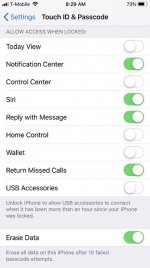- Joined
- Jan 23, 2008
- Messages
- 65,248
- Reaction score
- 1,833
- Points
- 113
- Location
- Keller, Texas
- Your Mac's Specs
- 2017 27" iMac, 10.5" iPad Pro, iPhone 8, iPhone 11, iPhone 12 Mini, Numerous iPods, Monterey
It shoudn't matter as long as you're running iOS 12. The differences between an iPhone X and the earlier phones are strictly hardware ones. As Ashwin pointed out, your card should be the first on at the top of the contact list. And like Bob stated above if you have groups defined, make sure you have the correct group showing on your phone.