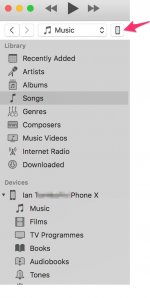- Joined
- May 21, 2012
- Messages
- 10,735
- Reaction score
- 1,188
- Points
- 113
- Location
- Rhode Island
- Your Mac's Specs
- M1 Mac Studio, 11" iPad Pro 3rd Gen, iPhone 13 Pro Max, Watch Series 7, AirPods Pro
This happens all the time. I can't get my iPad to always show in my iTunes sidebar. It displays when I back it up, but as soon as I unplug it, it disappears? My iPhone doesn't disappear from the sidebar and another person's iPad always shows there, just my iPad Pro doesn't?
What I've tried;
Hard Restart.
Reset Settings.
Erased and Restored iPad.
Nothing works.
I want to be able to stream movies in my Mac mini iTunes library and not have to store them on my iPad.
I'm wondering, if I have to erase it, and set it up as a new device?
Any opinions or advice?
Thanks.
What I've tried;
Hard Restart.
Reset Settings.
Erased and Restored iPad.
Nothing works.
I want to be able to stream movies in my Mac mini iTunes library and not have to store them on my iPad.
I'm wondering, if I have to erase it, and set it up as a new device?
Any opinions or advice?
Thanks.