- Joined
- Dec 13, 2009
- Messages
- 220
- Reaction score
- 2
- Points
- 18
- Your Mac's Specs
- MacBook Air mid-2013 4GB, and other machines
This is for an iPhone SE, running the latest iOS 11.4.1, 64GB. I want the phone to:
- NEVER make sound
- Vibrate for calls or texts.
Currently, it will vibrate for calls but not texts (so the vibration motor works). After Googling a bunch, I don't get it, because I have:
Settings --> Sounds --> Vibrate on Ring = ON
Settings --> Sounds --> Vibrate on Silent = ON
Settings --> General --> Accessibility --> Vibration = ON
[note: a number of online posts refer to "Settings --> Sounds & Haptics" but that is NOT what my menu says]
Ringer volume a couple steps up from the bottom
Ringtone is twinkle; Text tone is Radar (was Bamboo, same problem)
Side left button can be orange or not, does not matter (if not orange, I'll hear the tone ringer + vibration)
?!?!?!?
This problem has gone on for a long time, maybe even since another phone...what the heck???? Heeeeeellllllppppp!!
- NEVER make sound
- Vibrate for calls or texts.
Currently, it will vibrate for calls but not texts (so the vibration motor works). After Googling a bunch, I don't get it, because I have:
Settings --> Sounds --> Vibrate on Ring = ON
Settings --> Sounds --> Vibrate on Silent = ON
Settings --> General --> Accessibility --> Vibration = ON
[note: a number of online posts refer to "Settings --> Sounds & Haptics" but that is NOT what my menu says]
Ringer volume a couple steps up from the bottom
Ringtone is twinkle; Text tone is Radar (was Bamboo, same problem)
Side left button can be orange or not, does not matter (if not orange, I'll hear the tone ringer + vibration)
?!?!?!?
This problem has gone on for a long time, maybe even since another phone...what the heck???? Heeeeeellllllppppp!!




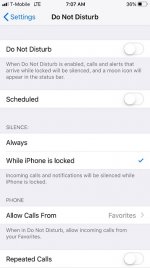
 ;D
;D

