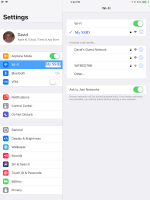- Joined
- Jun 12, 2011
- Messages
- 9,696
- Reaction score
- 1,882
- Points
- 113
- Location
- Melbourne, Australia and Ubud, Bali, Indonesia
- Your Mac's Specs
- 2021 M1 MacBook Pro 14" macOS 14.4.1, Mid 2010MacBook 13" iPhone 13 Pro max, iPad 6, Apple Watch SE.
Am I the only one who finds this confusing?
The WiFi and Bluetooth buttons in iOS 11 Control Centre do not turn WiFi or Bluetooth off. They just disable the current connection.
You must go to Settings to actually turn the function off.
To make it even more confusing the Mobile Data switch in Control Centre DOES turn off Mobile Data.
So after finally giving me easy access to functions in Control Centre that I've always wanted I now find that for my purposes they don't work.
What DOES work however is the deep press on the Settings app because it takes you to the actual settings page for that function.
I wonder if this may account for some of the increased battery drain people are reporting. Eg. Thinking Bluetooth is off when it's actually searching for devices.
The WiFi and Bluetooth buttons in iOS 11 Control Centre do not turn WiFi or Bluetooth off. They just disable the current connection.
You must go to Settings to actually turn the function off.
To make it even more confusing the Mobile Data switch in Control Centre DOES turn off Mobile Data.
So after finally giving me easy access to functions in Control Centre that I've always wanted I now find that for my purposes they don't work.
What DOES work however is the deep press on the Settings app because it takes you to the actual settings page for that function.
I wonder if this may account for some of the increased battery drain people are reporting. Eg. Thinking Bluetooth is off when it's actually searching for devices.