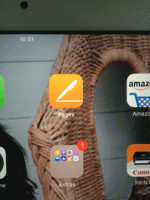- Joined
- Jul 26, 2010
- Messages
- 18
- Reaction score
- 0
- Points
- 1
- Location
- Fife, Scotland
- Your Mac's Specs
- Late 2009 iMac (El Capitan); mid-2010 MacBook Pro (El Capitan); iPad Mini 2
Can anyone help?
I've just bought a new iPad 2 Mini, and immediately updated the software to iOS 9.3.1.
I want to download and install PAGES for free, but I cannot - it's showing a charge of £7.99.
I was under the impression that this app was free with new iPads?
I've trawled a couple of forums and one suggestion was to log out of Apps (in settings) and back in again, and iWork suite would appear as free. But this hasn't changed anything.
Grateful for any help! Thanks
I've just bought a new iPad 2 Mini, and immediately updated the software to iOS 9.3.1.
I want to download and install PAGES for free, but I cannot - it's showing a charge of £7.99.
I was under the impression that this app was free with new iPads?
I've trawled a couple of forums and one suggestion was to log out of Apps (in settings) and back in again, and iWork suite would appear as free. But this hasn't changed anything.
Grateful for any help! Thanks