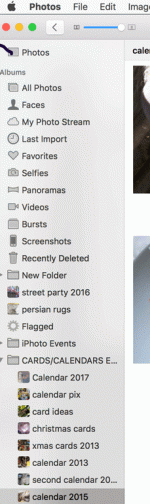1) Photos is an app, an updated version of the iPhotos app which you would have used on your old Mac. Underneath sits the filing system:
*
All Photos which is the overarching storage library; you can click and drag pictures from here into Albums, etc
*
Albums which can hold Folders (You might want a Family album with folders, for example, for Children, Family History etc)
*
Projects (ie cards, calendars etc you have created from your pix)
2) iCloud is Apple's web storage system, optional but can be useful for syncing/sharing between devices (calendar, contacts etc as well as pictures).
3) Photostream is a complementary function and only works if you have more than one Apple device, and have linked them via iCloud. Pictures are stored there for 30 days, then drop off, BUT
* pictures you have taken on your phone stay in Photos unless you delete them from there
* pictures transferred to your MB, by whatever means, are stored in 'All Photos'
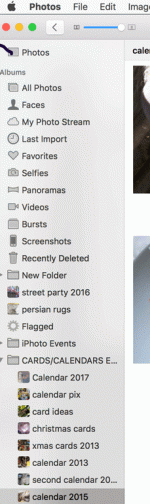
I have some photos in Albums (which I mailed to myself from my 2008 iMac]. Then I have all these photos in Photos. Are you saying if I transfer all of them to Albums they will stay? How will they know to stay and not disappear if I disable photostream?
They will stay unless you delete them from the MB. You can only completely delete a picture by going into the top level 'Photos'. In case you change your mind, there is insurance as they are stored for so many days in 'Recently Deleted'.
On my Iphone it says "turning off photostream will delete all photos from your Iphone." Will they stay on my Macbook??
Yes, once you have transferred them to the MB, they will stay therein 'All Photos'.
I did transfer photos from my Iphone to my Macbook and it didn't import them all because some of them were already there via photo stream.
The app doesn't allow duplicates.