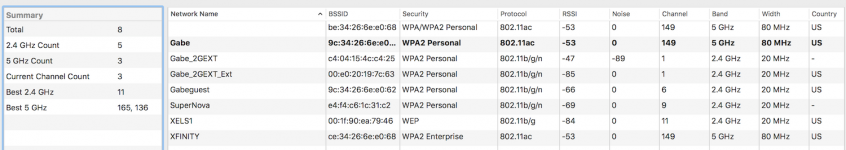- Joined
- Dec 20, 2013
- Messages
- 617
- Reaction score
- 15
- Points
- 18
- Location
- Chalfont, PA
- Your Mac's Specs
- MacBook Pro M2 16GB Memory Apple M2 Chip, Somona
I ran wifi diagnostic test and result came out, Since my 5ghz is on channel 149, should I change it to 165-136 the closest one should be 136.. right?
As for 2.4 channel is on 1,1 and 6, should I change it as suggest 11??...
Now about Width on 5 ghz, read it somewhere said prefer to keep it on 40Mhz, mine is 80 Mhz ( too wide )
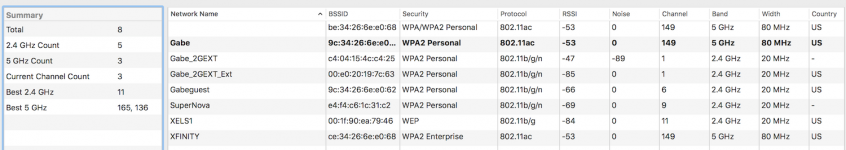
As for 2.4 channel is on 1,1 and 6, should I change it as suggest 11??...
Now about Width on 5 ghz, read it somewhere said prefer to keep it on 40Mhz, mine is 80 Mhz ( too wide )