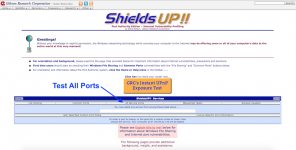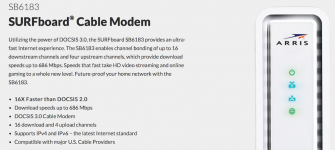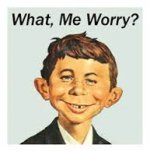Hello - appears your posts have appeared - I tried to eliminate some of the duplication above - let me address a few of your questions just as starters:
1 - Glad that you enjoyed Steve Gibson's site (I've been using 'Shields Up' since my PC days) - you're pretty much in 'Stealth Mode' meaning that your ports tested are not being seen on the public internet - that is GOOD! Plus, your IP address (i.e. one assigned by your ISP) seems to also be hidden - true? Or did it show up as in my example? Your results are better than mine, i.e. I'm ALL closed or stealthed - you seem to be HIDDEN except for some of this discussion above - for that, you need to spend more time on Gibson's site.
2 - NOW, do you still want a router w/ the Gibson results? For me, despite my public IP address being seen, the internally assigned addresses by my home network's router are completely hidden - SO, I would probably still suggest that you obtain a router for the best security and a more robust firewall - what to buy? You can google for many suggestions, such as this
PC Mag Review - pick the one in your price range based on the reviews - I've owned Linksys and Cisco routers in the past and am now using an Apple AirPort Extreme - I like using Apple products together, so for a less expensive option, you might consider the Apple AirPort Express (again go to the Apple website or do some googling). Let me stop there for you to respond. Dave

ADDENDUM:
Vansmith left a post as I was composing about the Apple routers and his concerns are an important consideration, i.e. Apple has not upgraded this equipment in a number of years and is about to abort this line - but might be still worth reviewing for your particular needs.