- Joined
- Jul 8, 2007
- Messages
- 73
- Reaction score
- 0
- Points
- 6
- Location
- devon, England
- Your Mac's Specs
- macbook
In fact photos has suddenly stopped recognising my iphone 4 even exists anymore, and my mac used to automatically open the (i)photos application but now all of sudden for a reason that escapes me it doesn't. Itunes still recognises it. Any ideas why? I wan to import some new photos from my iphone. Thanks.
( ps its running os x el capitan and is a late 2009 imac)
( ps its running os x el capitan and is a late 2009 imac)




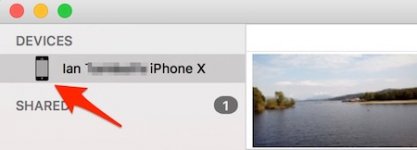
 In any case thanks for the help.
In any case thanks for the help.
