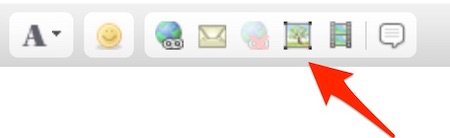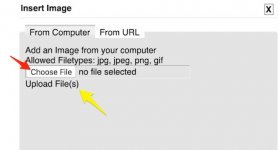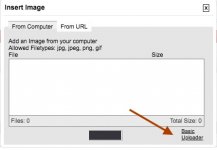- Joined
- Feb 4, 2019
- Messages
- 437
- Reaction score
- 18
- Points
- 18
- Location
- South Wales UK
- Your Mac's Specs
- MacBook Air (13-inch, 2017).Processor 1.8GHz intel core i5.Memory 8gb 16000MHZDDR3.Graphics intel HD
Hi.
Slight prob when I go to open this forum as the front page opens up with a lot of options.Only noticed this over the last few days.
Is it me or the forums setup that has been chained.
Image included.
Many thanks.
Cavid.
Slight prob when I go to open this forum as the front page opens up with a lot of options.Only noticed this over the last few days.
Is it me or the forums setup that has been chained.
Image included.
Many thanks.
Cavid.