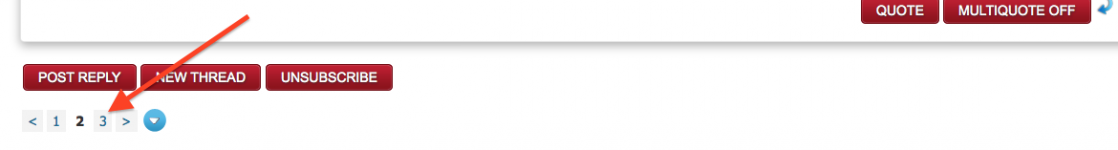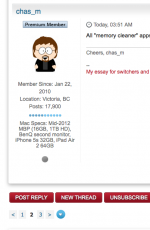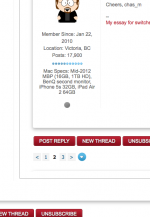- Joined
- Oct 16, 2010
- Messages
- 17,541
- Reaction score
- 1,576
- Points
- 113
- Location
- Brentwood Bay, BC, Canada
- Your Mac's Specs
- 2011 27" iMac, 1TB(partitioned) SSD, 20GB, OS X 10.11.6 El Capitan
On several multipage forums, when I click on the next or last page icon that shows at the bottom of a thread, they often just reload and I end up on the same page. There isn't a last page as the page icons would indicate.
Is that a typical mac-forums thing or is something amiss with my iMac with Mavericks and Safari???
i.e.: in the shot below, there is no third page and clicking it or the "≥" just reloads the existing page.
Thanks
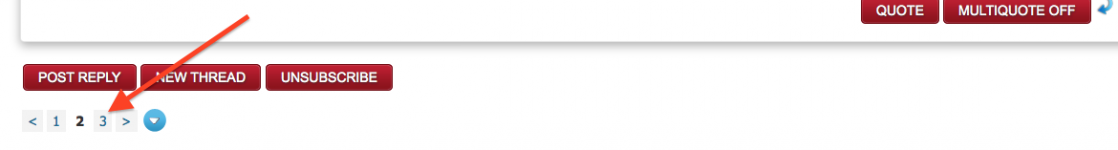
Is that a typical mac-forums thing or is something amiss with my iMac with Mavericks and Safari???
i.e.: in the shot below, there is no third page and clicking it or the "≥" just reloads the existing page.
Thanks