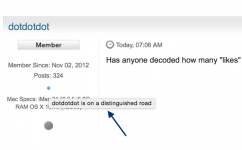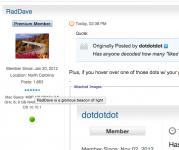You are using an out of date browser. It may not display this or other websites correctly.
You should upgrade or use an alternative browser.
You should upgrade or use an alternative browser.
Where is the mechanism to "increase reputation"
- Thread starter dotdotdot
- Start date
- Joined
- Jul 17, 2009
- Messages
- 15,765
- Reaction score
- 2,106
- Points
- 113
- Location
- MA
- Your Mac's Specs
- 2022 Mac Studio M1 Max, 2023 M2 MBA
On the right of each post there are a number of buttons, you want the one that has a face and a thumbs up sign. Click on that and you can choose either "I approve" or "I disapprove" with an optional comment. Approving adds to a persons rep, while disapproving does the opposite..
- Joined
- Jan 20, 2012
- Messages
- 5,068
- Reaction score
- 431
- Points
- 83
- Location
- North Carolina
- Your Mac's Specs
- Air M2 ('22) OS 14.3; M3 iMac ('23) OS 14.3; iPad Pro; iPhone 14
when someone has provided help? I see sigs mentioning it and I see the rep dots under the username, but not how to do it.
Hello - quite simple - see attached screen capture of your post; I've clicked on the small icon (head w/ a thumbs up) in the right upper corner (blue arrow) which opens the dialog box shown - if you're happy w/ the approval radio button, then click on 'Add To Reputation' - if you want to leave a comment, enter your text and then click.
If you look at your 'User CP' - increased reputations that have been given to you will be shown along w/ the specific thread(s) and also comments, if left. Dave
.
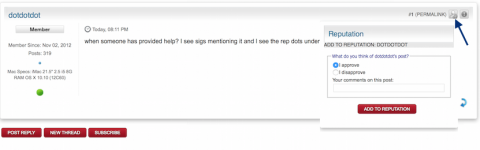
- Joined
- Nov 28, 2007
- Messages
- 25,564
- Reaction score
- 486
- Points
- 83
- Location
- Blue Mountains NSW Australia
- Your Mac's Specs
- Silver M1 iMac 512/16/8/8 macOS 11.6
You add to a helper's reputation by clicking on the little middle box, ✔X, bottom left of the pane under avatar. A window will open inviting you to add approval/disaproval and a comment.
- Joined
- May 20, 2008
- Messages
- 44,213
- Reaction score
- 1,424
- Points
- 113
- Location
- U.S.
- Your Mac's Specs
- 2017 15" MBP, 16gig ram, 1TB SSD, OS 10.15
Sorry harryb2448, but I won't be able to do that as I see no sign of any little box like that.
Probably the previous version of the Mac-Forums layout.
- Nick
- Joined
- Oct 16, 2010
- Messages
- 17,540
- Reaction score
- 1,576
- Points
- 113
- Location
- Brentwood Bay, BC, Canada
- Your Mac's Specs
- 2011 27" iMac, 1TB(partitioned) SSD, 20GB, OS X 10.11.6 El Capitan
I didn't know there were or are different "Mac-Forums layouts". I just go with what Safari gives me at the site, and use it on my 10.9.5 iMac.
- Joined
- Jan 23, 2008
- Messages
- 65,248
- Reaction score
- 1,833
- Points
- 113
- Location
- Keller, Texas
- Your Mac's Specs
- 2017 27" iMac, 10.5" iPad Pro, iPhone 8, iPhone 11, iPhone 12 Mini, Numerous iPods, Monterey
I didn't know there were or are different "Mac-Forums layouts". I just go with what Safari gives me at the site, and use it on my 10.9.5 iMac.
From the "Home" screen, scroll down to the very bottom right of the forum display. You'll see a drop down list of which layout is in current use. Most of us (myself included) are using the "MF Test 4-18-13" layout. There are several to choose from, but be careful what you choose.
- Joined
- May 19, 2009
- Messages
- 8,428
- Reaction score
- 295
- Points
- 83
- Location
- Waiting for a mate . . .
- Your Mac's Specs
- 21" iMac 2.9Ghz 16GB RAM - 10.11.3, iPhone6s & iPad Air 2 - iOS 9.2.1, ATV 4Th Gen tvOS, ATV3
Just sitting on the old forum, and it still looks good. I think Harry is like, "Why change what isn't broken" 
- Joined
- May 19, 2009
- Messages
- 8,428
- Reaction score
- 295
- Points
- 83
- Location
- Waiting for a mate . . .
- Your Mac's Specs
- 21" iMac 2.9Ghz 16GB RAM - 10.11.3, iPhone6s & iPad Air 2 - iOS 9.2.1, ATV 4Th Gen tvOS, ATV3
Has anyone decoded how many "likes" it takes to move the needle, or is that a state secret?
I believe its 100 rep points per dot under your name. That's the it worked for me.
Sent iPad Mini using Mac Forums App
- Joined
- Oct 13, 2014
- Messages
- 34
- Reaction score
- 0
- Points
- 6
What makes if our reputation exceed the limit and whats the criteria as i just got to know how do we get reputation rank .
- Joined
- May 19, 2009
- Messages
- 8,428
- Reaction score
- 295
- Points
- 83
- Location
- Waiting for a mate . . .
- Your Mac's Specs
- 21" iMac 2.9Ghz 16GB RAM - 10.11.3, iPhone6s & iPad Air 2 - iOS 9.2.1, ATV 4Th Gen tvOS, ATV3
In short, there is no limit for rep, but you will only get a certain number of dots under the avatar. But we don't do this job for the rep 
Sent iPad Mini using Mac Forums App
Sent iPad Mini using Mac Forums App
- Joined
- Oct 16, 2010
- Messages
- 17,540
- Reaction score
- 1,576
- Points
- 113
- Location
- Brentwood Bay, BC, Canada
- Your Mac's Specs
- 2011 27" iMac, 1TB(partitioned) SSD, 20GB, OS X 10.11.6 El Capitan
From the "Home" screen, scroll down to the very bottom right of the forum display. You'll see a drop down list of which layout is in current use. Most of us (myself included) are using the "MF Test 4-18-13" layout. There are several to choose from, but be careful what you choose.
Thanks for the help, and I guess I should explore some of the forums options at some point.
I seems to be using the "Mac Forums 3.8.6" view and I've never changed the setting — obviously, as I didn't even know there was one.
And gee, now I know what the blue dots are for under the avatar, and here I was thinking they were just like fortune cookies with some short words of wisdom when moused-over.
- Joined
- May 20, 2008
- Messages
- 44,213
- Reaction score
- 1,424
- Points
- 113
- Location
- U.S.
- Your Mac's Specs
- 2017 15" MBP, 16gig ram, 1TB SSD, OS 10.15
Has anyone decoded how many "likes" it takes to move the needle, or is that a state secret?
State secret!
- Nick
- Joined
- Jan 20, 2012
- Messages
- 5,068
- Reaction score
- 431
- Points
- 83
- Location
- North Carolina
- Your Mac's Specs
- Air M2 ('22) OS 14.3; M3 iMac ('23) OS 14.3; iPad Pro; iPhone 14
- Joined
- Jan 20, 2012
- Messages
- 5,068
- Reaction score
- 431
- Points
- 83
- Location
- North Carolina
- Your Mac's Specs
- Air M2 ('22) OS 14.3; M3 iMac ('23) OS 14.3; iPad Pro; iPhone 14