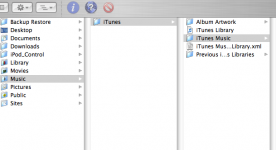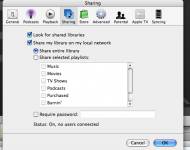You are using an out of date browser. It may not display this or other websites correctly.
You should upgrade or use an alternative browser.
You should upgrade or use an alternative browser.
sharing iTunes library between Macs
- Thread starter galan05
- Start date
- Joined
- Jan 27, 2008
- Messages
- 1,515
- Reaction score
- 55
- Points
- 48
- Location
- Estero, FL
- Your Mac's Specs
- iMac 17" 1Ghz G4 iPhone 3G 10.5.5
If you want to transfer all your music to your Macbook, then go to the file menu from iTunes (from the Macbook)and select "add to library". From the window that comes up, go to Network/youriMac/homefolder/music/iTunes/iTunes music and then "choose" at the bottom of the window.
It may take a while if it's wireless...
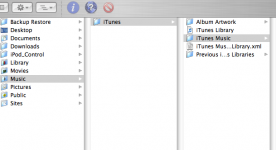
It may take a while if it's wireless...