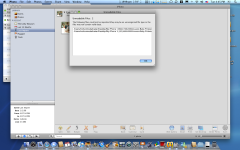- Joined
- Jul 7, 2007
- Messages
- 120
- Reaction score
- 1
- Points
- 18
- Location
- Los Angeles, Qatar
- Your Mac's Specs
- See Signature...
hello guys....how are you doing!
i've photos that are saved with .pages
how can i make them jpg
i tried to rename them from .page to .jpg
it didnt work...
i want to save them to my photos in iphoto
please help me.
thank you

i've photos that are saved with .pages
how can i make them jpg
i tried to rename them from .page to .jpg
it didnt work...
i want to save them to my photos in iphoto
please help me.
thank you