- Joined
- Sep 16, 2006
- Messages
- 215
- Reaction score
- 1
- Points
- 18
- Location
- BANGKOK
- Your Mac's Specs
- MBP
My problem with Photoshop is that the layout consists of several tiny little boxes and palettes with drop down menus - now this isn't so bad if they automatically rearrange themselves into default order each time you open the application but once they have been upset, they stay that way!!!
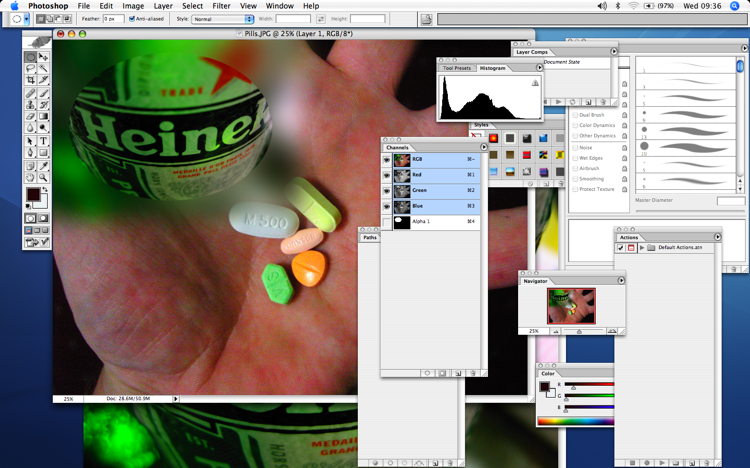
I can of course spend time tidying them up yourself but then the mask function can't be found and the whole set up looks like this.
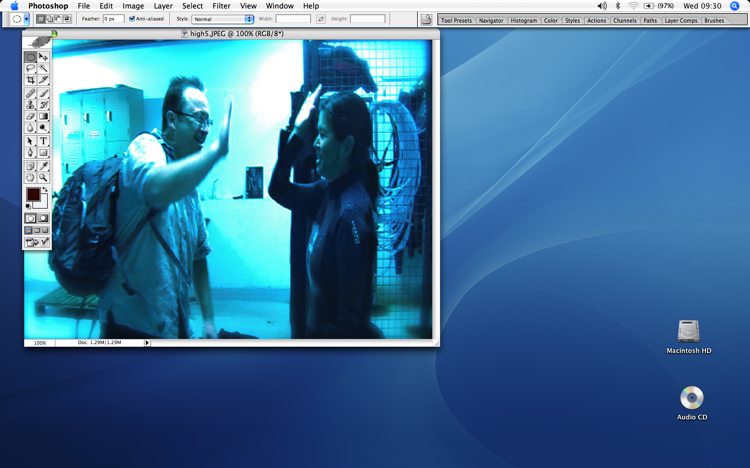
How can I get the layout as it was the day I first opened Photoshop?
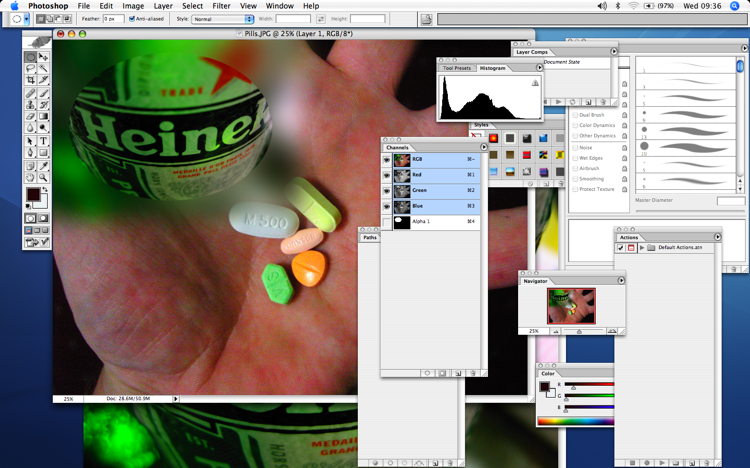
I can of course spend time tidying them up yourself but then the mask function can't be found and the whole set up looks like this.
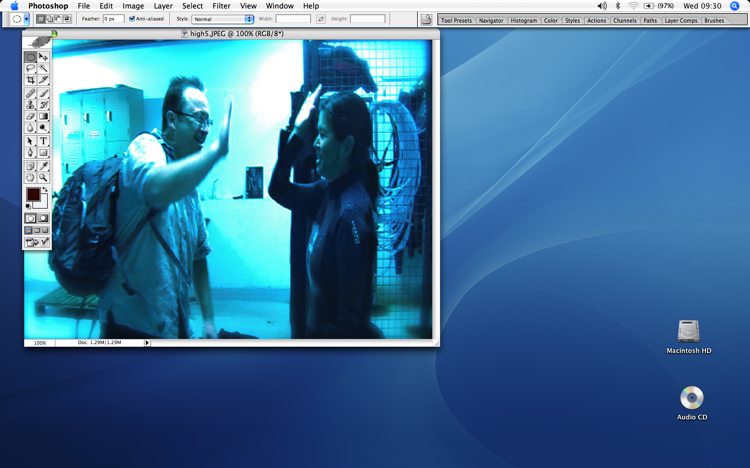
How can I get the layout as it was the day I first opened Photoshop?




