Ok so I just got a MacBook and I am new to it. Something has really been bothering me the last few days. Say I'm watching a quicktime movie online, the colors look a bit dull. When I adjust the volume and the meter appears the colors get more crisp and nice, but when the meter fades off the colors go back to dull and cloudy. What I'm wondering is if there is a way to get the same colors all the time as I would if I was adjusting volume. Sorry if this has been answered or this is the wrong section, I'm new. A quick response would be great. Thanks.
You are using an out of date browser. It may not display this or other websites correctly.
You should upgrade or use an alternative browser.
You should upgrade or use an alternative browser.
Quick question about viewing Quicktime
- Thread starter C.burt
- Start date
This is difficult to answer ... I haven't come across this problem before and possibly need more info but don't really know what to ask you .... I feel that adjusting the volume has to be unrelated but also feel you sort of have to be there to fully comprehend your issue.
Is it possible to post a couple of screenies of before & after?
Might help ....
Is it possible to post a couple of screenies of before & after?
Might help ....
Ok I've been trying to figure this out and realized that the colors only look crisp when something is overlapping the video window. Thats why the volume icon changed the colors for the better.
Normal:

Volume Being Adjusted:
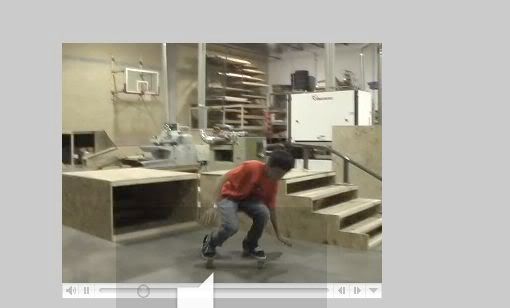
iChat overlapping slightly on the right:

What I want to do is have the colors appear as they do in the 2nd and 3rd screens at all times. Any help will be greatly appreciated.
Normal:

Volume Being Adjusted:
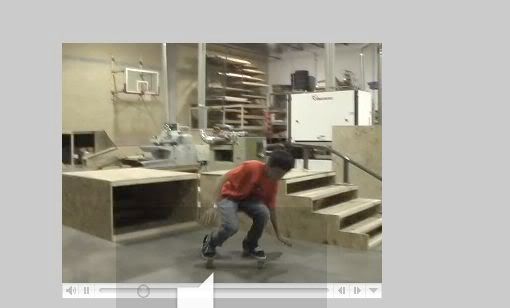
iChat overlapping slightly on the right:

What I want to do is have the colors appear as they do in the 2nd and 3rd screens at all times. Any help will be greatly appreciated.




