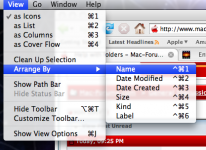Haha I promise this'll be my last question for awhile. You know when you delete a folder in your finder and there's a space where the folder would be if it wasn't deleted? Is their a way to make the next folder take it's place so everything is spaced evenly? I would prefer not to drag because it doesn't align its self perfectly and takes a while to drag many folders. Also, will downloading, and reinstalling things many times harm the computer/drive in any way? Thanks.
You are using an out of date browser. It may not display this or other websites correctly.
You should upgrade or use an alternative browser.
You should upgrade or use an alternative browser.
Help with folders
- Thread starter iSleep
- Start date
When this happens to me I just press Command + A to select all files in the window and then go to Finder Menu ~> View ~> and choose either Clean Up/Arrange By: ... 9 times out of 10 it cleans things up how I like it to look.