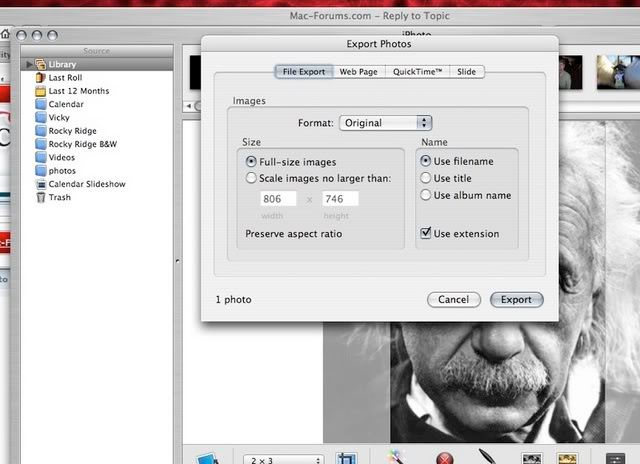- Joined
- Oct 5, 2007
- Messages
- 56
- Reaction score
- 1
- Points
- 8
- Your Mac's Specs
- iMac - 24" - 2.8ghz - 2 Gig Ram - 500 Gig HD
I have a few problems I am really not happy with. First things first, I love my iMac but I really hate the fact that I have to "make do" with what I am missing from my Windows switch. The basic features are NOT present here.
1 - iPhoto - How can you call it iPhoto when you can't even resize an image? The most basic feature needed is not even present?
2 - What is with importing photos and having to delete them in 3 different places? iPhoto is not a realy photo organizing program. I don't know what it is but it causes more frustration than anything and no, I am not in the habbit of giving programs like this a "chance" when it does not do what it should be doing. It makes organizing things harder than it should be.
3 - I want to view the folders of my photos on my drive and see the pictures when I browse the folder - IE - Thumbnail view that shows the picture as the thumbnail, you know like how windows does it? Maybe I am missing somthing but the file name does me no good.
4 - I for some reason can NOT find a program that allows me to browse to my picture folders and view the files as PHOTOS in sequence - a BASIC feature in ANY OS or photo program. I don't want to import, export, organize, cataloge or any of that happy hoopla. I want to SEE my photos. I don't want to have to click on every single one to view it and that is what I am having to do. That is a NO GO. Time consuming and stupid.
5 - I hate taking 2 steps foward and 6 steps backwards and that's what it feels like I am doing.
Any suggestions?
1 - iPhoto - How can you call it iPhoto when you can't even resize an image? The most basic feature needed is not even present?
2 - What is with importing photos and having to delete them in 3 different places? iPhoto is not a realy photo organizing program. I don't know what it is but it causes more frustration than anything and no, I am not in the habbit of giving programs like this a "chance" when it does not do what it should be doing. It makes organizing things harder than it should be.
3 - I want to view the folders of my photos on my drive and see the pictures when I browse the folder - IE - Thumbnail view that shows the picture as the thumbnail, you know like how windows does it? Maybe I am missing somthing but the file name does me no good.
4 - I for some reason can NOT find a program that allows me to browse to my picture folders and view the files as PHOTOS in sequence - a BASIC feature in ANY OS or photo program. I don't want to import, export, organize, cataloge or any of that happy hoopla. I want to SEE my photos. I don't want to have to click on every single one to view it and that is what I am having to do. That is a NO GO. Time consuming and stupid.
5 - I hate taking 2 steps foward and 6 steps backwards and that's what it feels like I am doing.
Any suggestions?