You are using an out of date browser. It may not display this or other websites correctly.
You should upgrade or use an alternative browser.
You should upgrade or use an alternative browser.
Incredibly stupid question but I'm lost
- Thread starter notphilip
- Start date
- Joined
- Apr 23, 2007
- Messages
- 111
- Reaction score
- 3
- Points
- 18
- Location
- Daytona Beach, FL
- Your Mac's Specs
- MacBook Pro 15" 2.33Ghz Core2Duo, 2Gb Ram, 120Gb HardDisk, X1600 256Mb & I LOVE Every Inch of her
- Joined
- May 30, 2007
- Messages
- 57
- Reaction score
- 1
- Points
- 8
- Location
- Newcastle upon Tyne, UK
- Your Mac's Specs
- Late 2008 2.4GHz Core2Duo MacBook Pro, 4GB RAM
I fell for this at first when i switched. Installing from a .dmg file is normally as simple as opening the .dmg file and then dragging the application to your applications folder.
I found a useful guide to installing applications, which you might find handy http://guides.macrumors.com/Installing_Applications_in_Mac_OS_X which you may find useful.
I found a useful guide to installing applications, which you might find handy http://guides.macrumors.com/Installing_Applications_in_Mac_OS_X which you may find useful.
- Joined
- Nov 27, 2006
- Messages
- 440
- Reaction score
- 52
- Points
- 28
- Your Mac's Specs
- Power Mac G5 Dual 1.8 GHz
In those cases, the application was not installed properly.
Quit the programs in question.
Then find the DMG file (the installation file) and do the following:
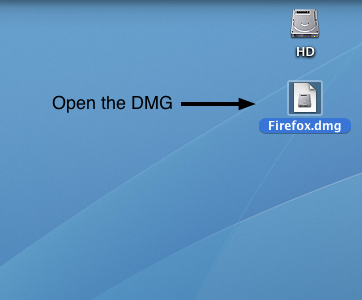
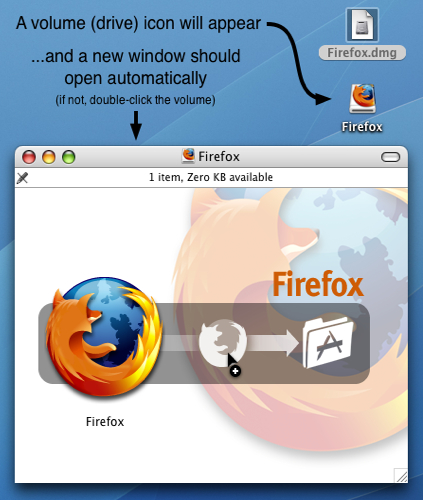

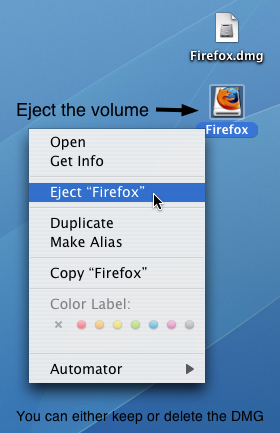
Afterwards, you can move the DMG file to the Trash, if you wish.
(I would usually keep the DMGs "just in case.")
Also, only after these steps should you open the app or add it to your Dock.
Quit the programs in question.
Then find the DMG file (the installation file) and do the following:
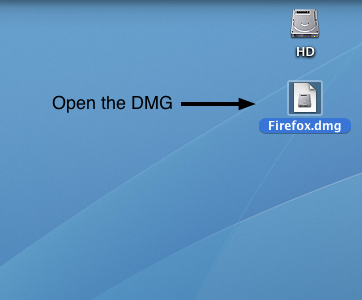
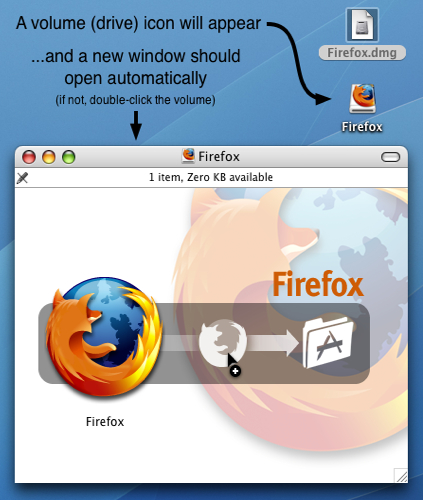

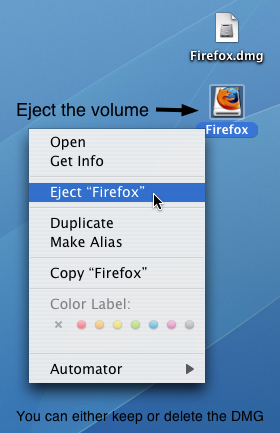
Afterwards, you can move the DMG file to the Trash, if you wish.
(I would usually keep the DMGs "just in case.")
Also, only after these steps should you open the app or add it to your Dock.
alright thanks a lot guys. im really loving my new macbook.
Another quick wuestion though. On the mac store site, it shows the macbooks with a black GUI. I also saw a blackbook at bestbuy with the same gui. How do I do this?
Another quick wuestion though. On the mac store site, it shows the macbooks with a black GUI. I also saw a blackbook at bestbuy with the same gui. How do I do this?
- Joined
- Nov 27, 2006
- Messages
- 440
- Reaction score
- 52
- Points
- 28
- Your Mac's Specs
- Power Mac G5 Dual 1.8 GHz
What is black?
The Menu Bar, windows and the whole look of the system?
Or is it just that the Close/Minimize/Zoom buttons are grayish instead of red/yellow/green?
If it's the latter, System Preferences > Appearance
Change Appearance from Blue to Graphite
If it's the whole look of the system, then they must've used an app called ShapeShifter.
http://unsanity.com/haxies/shapeshifter
The Menu Bar, windows and the whole look of the system?
Or is it just that the Close/Minimize/Zoom buttons are grayish instead of red/yellow/green?
If it's the latter, System Preferences > Appearance
Change Appearance from Blue to Graphite
If it's the whole look of the system, then they must've used an app called ShapeShifter.
http://unsanity.com/haxies/shapeshifter
- Joined
- Dec 22, 2006
- Messages
- 26,561
- Reaction score
- 677
- Points
- 113
- Location
- Texas, where else?
- Your Mac's Specs
- 15" MBP '06 2.33 C2D 4GB 10.7; 13" MBA '14 1.8 i7 8GB 10.11; 21" iMac '13 2.9 i5 8GB 10.11; 6S
The picture you are showing there, is iPhoto, believe it or not.
Dont' know what you might have seen at Best Buy.
But, Shapeshifter is what you want if you want to change the appearance of the menu bars, etc.
Below are a couple of partial screenshots - the first a portion showing iPhoto and one of the Shapeshifter themes applied to the menu bar - the second, one of the many themes available with Shapeshifter
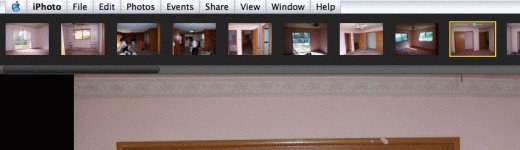
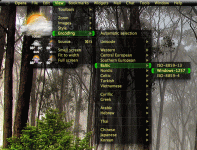
Dont' know what you might have seen at Best Buy.
But, Shapeshifter is what you want if you want to change the appearance of the menu bars, etc.
Below are a couple of partial screenshots - the first a portion showing iPhoto and one of the Shapeshifter themes applied to the menu bar - the second, one of the many themes available with Shapeshifter
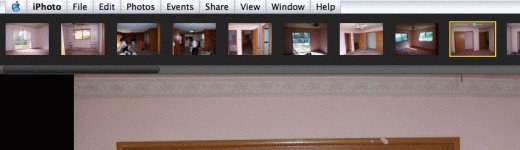
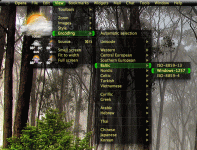
I just got my macbook today and I noticed that some of the programs I installed are showing up on my desktop as ejectable drives? How do I put these in the applications folder and make them good and stuff?
Many downloaded applications show up on OS X now as volume 'disks'. Just double-click, like in the 'olden' days
**Life is short; judgment is difficult**
There seems to be some inconcistencies with this. I have had it work like this on some applications, yet with Firefox, ejecting the drive would delete the application. So I did it the way it was described above.
Many downloaded applications show up on OS X now as volume 'disks'. Just double-click, like in the 'olden' daysThe app. appears, put it in app folder and trash the 'disk' icon.
**Life is short; judgment is difficult**
- Joined
- Sep 14, 2007
- Messages
- 317
- Reaction score
- 7
- Points
- 18
- Location
- Brisbane, QLD, Australia
- Your Mac's Specs
- iMac 20" | 2.0Ghz Intel Core Duo 2 | 1GB Ram | 250GB HDD | ATi Radeon HD2400XT 128MB Video
I had this prob too. Everything I have installed I have been able to drag to Applications - but not MSN Messenger for some reason. Will read this guide and try again 





