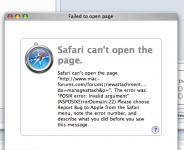M
MacHeadCase
Guest
Anyone else experience this or am I the only one? I hadn't noticed this behaviour before.
I cannot use Safari to upload attachments to posts anymore. The only thing that changed between when it used to work and now is the latest update I think. Unless something was changed on he server end?
I now have to use Camino for posts where I want to attach a screenshot...
See below for the Safari error message I get...
And I have tried various file sizes so it isn't related to the files' sizes. Besides, Camino works well for the same files that refuse to upload in Safari. Pretty strange.
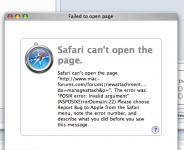
I cannot use Safari to upload attachments to posts anymore. The only thing that changed between when it used to work and now is the latest update I think. Unless something was changed on he server end?
I now have to use Camino for posts where I want to attach a screenshot...
See below for the Safari error message I get...
And I have tried various file sizes so it isn't related to the files' sizes. Besides, Camino works well for the same files that refuse to upload in Safari. Pretty strange.