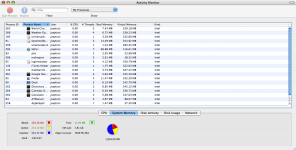You are using an out of date browser. It may not display this or other websites correctly.
You should upgrade or use an alternative browser.
You should upgrade or use an alternative browser.
inactive memory
- Thread starter core20
- Start date
- Joined
- Mar 18, 2007
- Messages
- 280
- Reaction score
- 4
- Points
- 18
- Location
- Blumenau, Brazil
- Your Mac's Specs
- MacBook Pro 2,33GHz C2D 2GB RAM 256MB video + LCD Samsung 20" 206BW + Maxtor OneTouch III 500GB
Inactive memory means that the system is caching in RAM information that you were acessing earlier, but not now anymore. If you come back to that information, it'll be accessed really fast, as it's cached on RAM. But it you open an application that will demand more RAM that's free for that moment, the system will dump what's cached in Inactive memory, so you can use that.
Actually, it's there if it's needed. Otherwise, it's the same as FREE memory.
Actually, it's there if it's needed. Otherwise, it's the same as FREE memory.
High inactive ram but lots of pageouts too
Came across this in the archives today and it fits in with a query I have......
My understanding is that a high number of page outs showing on activity monitor is a good indication that you could do with more ram.
My understanding also is (as confirmed by this post) is that inactive ram will be called upon if needed.
Well my experiences when running photoshop do not make sense. I consistently have 700-1gb+ of inactive ram yet I am also getting a high number of page-outs i.e tens of thousands.
Does this make sense to anybody?
Came across this in the archives today and it fits in with a query I have......
My understanding is that a high number of page outs showing on activity monitor is a good indication that you could do with more ram.
My understanding also is (as confirmed by this post) is that inactive ram will be called upon if needed.
Well my experiences when running photoshop do not make sense. I consistently have 700-1gb+ of inactive ram yet I am also getting a high number of page-outs i.e tens of thousands.
Does this make sense to anybody?
- Joined
- Aug 11, 2007
- Messages
- 138
- Reaction score
- 3
- Points
- 18
Can I just ask sorry, what is the difference between Wired RAM and Active RAM?
- Joined
- Jul 6, 2007
- Messages
- 681
- Reaction score
- 13
- Points
- 18
- Location
- UK
- Your Mac's Specs
- MBP : 2.4GHz : 2GB RAM : 256MB VRAM : 160GB HDD
Can I just ask sorry, what is the difference between Wired RAM and Active RAM?
Wired is how much the system has to work with. Active is how much you're currently using.
EDIT: Sorry, I must have misinterpreted what Wired memory is when I first looked it up. It's not how much you have installed, but how much is reserved for the OS (the amount the system is working with, not what it can use). Sorry for the confusion.
- Joined
- Aug 11, 2007
- Messages
- 138
- Reaction score
- 3
- Points
- 18
- Joined
- Oct 27, 2006
- Messages
- 897
- Reaction score
- 31
- Points
- 28
verbatim, no you still have plenty of inactive memory which the system will access as it needs to. You do want to keep an eye on the page in/page out ratio. At some point a good old restart will clear out your Mac's head.
- Joined
- Aug 11, 2007
- Messages
- 138
- Reaction score
- 3
- Points
- 18
What would be a good in/out ratio and what does it mean?
- Joined
- Oct 27, 2006
- Messages
- 897
- Reaction score
- 31
- Points
- 28
- Joined
- Aug 11, 2007
- Messages
- 138
- Reaction score
- 3
- Points
- 18
Thanks for that link