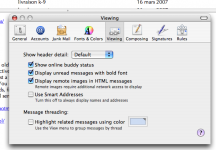- Joined
- Jan 21, 2007
- Messages
- 44
- Reaction score
- 0
- Points
- 6
- Location
- Texas
- Your Mac's Specs
- iMac 24,2.33Ghz IntelCore2Duo,3GB RAM,750GB HardDrive,7600GT 256MB SDRAM Graphics,Final Cut Express
I am getting emails with this blue box where OBVIOUSLY a photo should be. Clicking on the box does nothing. Any ideas?
(don't know how to "search" the old forum threads for this)
(don't know how to "search" the old forum threads for this)