- Joined
- Jan 17, 2007
- Messages
- 69
- Reaction score
- 1
- Points
- 8
Just made a twist on Apple's logo with photoshop
From this:

To this:
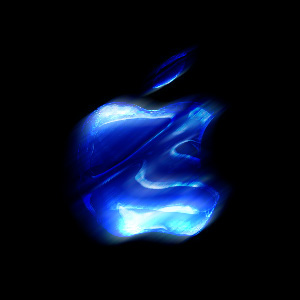
From this:

To this:
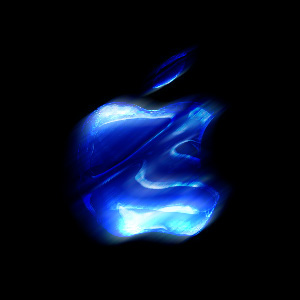

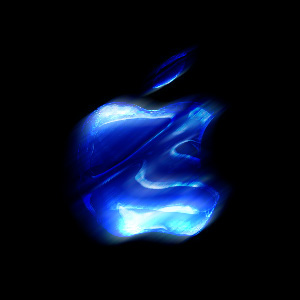
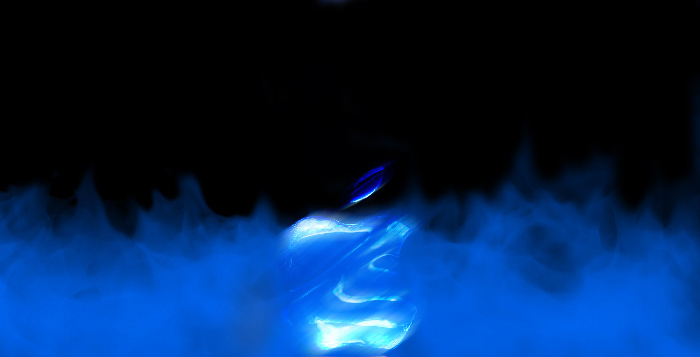
I like your ideas about the droplets, steam and reflections. I'll try it when I have time. The motion blur cannot be undone though, I did not save a copy before applying the motion blur.
I wonder if there's a way to make psd animations. What I had in mind is an animation of the logo coming out of the mist by the continuous change of layer settings. This is could solve the 'apple logo gets a bit too lost' problem and I think it would look great.
