- Joined
- Jan 5, 2007
- Messages
- 1,480
- Reaction score
- 124
- Points
- 63
- Location
- Where the old Baker farm used to be.
- Your Mac's Specs
- Apple Black MacBook 2 GB RAM, 2.0 GHZ Intel Core 2 Duo Proecessor, 120 GB HD. 30 GB Black iPod Video
I suppose this isn't the MacBook's fault, but this is really getting annoying. Every time I empty my trash I get the attached message. For some reason, although my trash can is empty, it says that that document is in there when it isn't. It is an old document from our college mail service and I don't even remember ever putting it in my trash. I've tried to find the document in Spotlight but to no avail. Anyone know how I can get rid of that annoying message every time I empty the trash?
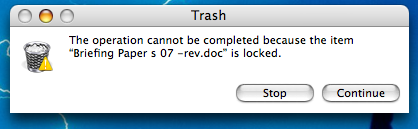
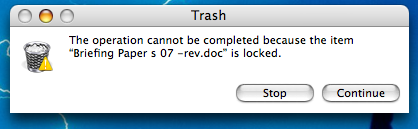



 temp and c
temp and c
