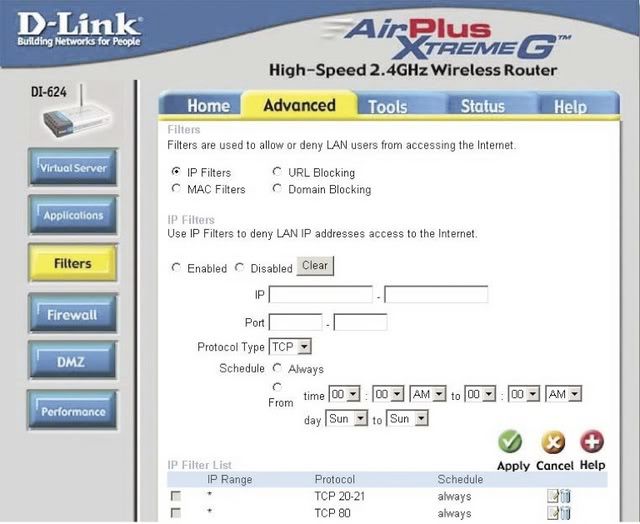- Joined
- Jan 30, 2007
- Messages
- 151
- Reaction score
- 0
- Points
- 16
- Location
- UK
- Your Mac's Specs
- 15" MBP - 24" white iMac - 16gb white iphone3G - 20gb iPod colour
I've searched the net but cant find an answer anywhere. Until a month ago i was 100% windows. but decided to switch to mac and get a macbook pro. I bought an 15", 2.33, 2gb ram, 120 gb HDD. I'm totally pleased that i have switched but i have only 1 problem. When it comes to downloading and surfing the net i have real issues with speed. When a compared my mac and old xp laptop the xp laptop loaded web pages slightly faster. now i know that safari hogs some memory so i put the slight lag down to this. Ran a speeds test on each machine and on the mac a got a max of 350 but on the xp machine i got 450. Both machines run off the same router wirelessly. I installed xp on the mac (via bootcamp) and when downloading over usenet in xp and always max out my connection, but when downloading over usenet on the mac (using unison) i never max out. Took my an extra 20 mins to download the same tv show compared to xp/BOOTCAMP. So whats the problem? cus the mac looks and runs great, but with these issues on download speeds i'm considering going back to windows cus thats what i mainly do. I'd rather download 1gb in 40 - 50 mins than wait 1 hour and half on the mac. any ideas???
cheers
cheers