You are using an out of date browser. It may not display this or other websites correctly.
You should upgrade or use an alternative browser.
You should upgrade or use an alternative browser.
backgroung
- Thread starter spudd4242
- Start date
- Joined
- Sep 13, 2006
- Messages
- 3,570
- Reaction score
- 470
- Points
- 83
- Location
- Colorado
- Your Mac's Specs
- Mac's
Click and drag the image from the firefox brower to your desktop, or "pictures file".. wherever....
Then System Prefs-->>> Desktop/Screensaver---> Choose Folder. Find your image... close.... your all set.

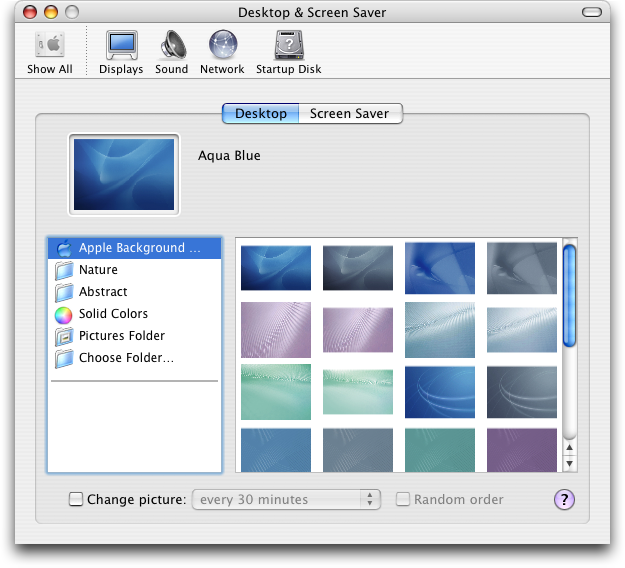
Then System Prefs-->>> Desktop/Screensaver---> Choose Folder. Find your image... close.... your all set.

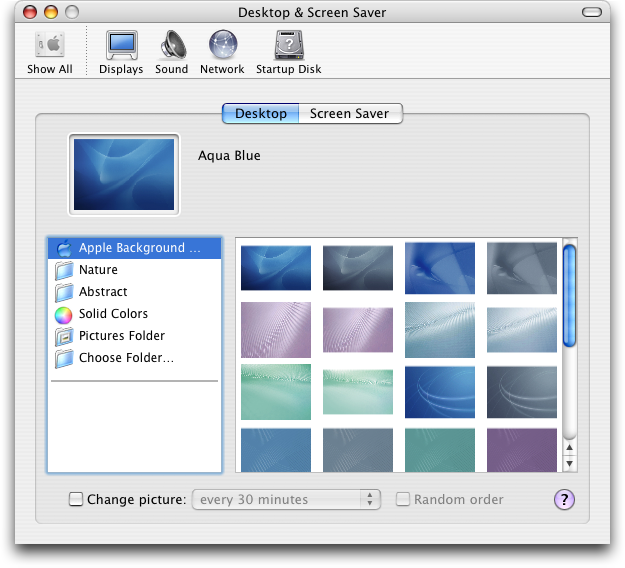
- Joined
- Aug 27, 2005
- Messages
- 2,406
- Reaction score
- 210
- Points
- 63
- Location
- Fayetteville, AR
- Your Mac's Specs
- 15" Powerbook G4 • 24" iMac • iPhone 3Gs
Another neat "Mac way" of doing it:
Open System Preferences.
Click "Desktop/Screensaver".
Choose "Desktop" tab.
Drag the image from Firefox to the placeholder image in System Preferences.
Ta-da.
*This doesn't save the image to your hard drive in an easily accessible place, so if you'd like to keep it afterwards, follow RIDE's advice.
Open System Preferences.
Click "Desktop/Screensaver".
Choose "Desktop" tab.
Drag the image from Firefox to the placeholder image in System Preferences.
Ta-da.
*This doesn't save the image to your hard drive in an easily accessible place, so if you'd like to keep it afterwards, follow RIDE's advice.
- Joined
- Feb 20, 2007
- Messages
- 180
- Reaction score
- 1
- Points
- 18
- Your Mac's Specs
- 2.0 C2D Black MacBook, Ram = 1gb, 120gb HDD
well that dosent seem to work the image i am working with is a full page from the website of www.interfacelift.com
- Joined
- Sep 13, 2006
- Messages
- 3,570
- Reaction score
- 470
- Points
- 83
- Location
- Colorado
- Your Mac's Specs
- Mac's
Select the size you want from the dropdown (if you have an iMac: 1680 x 1050) on the interfacelift site... then click download... then save it where you want it... then follow the steps above.
- Joined
- Apr 25, 2003
- Messages
- 1,301
- Reaction score
- 62
- Points
- 48
- Location
- The home of the free and the land that did for Bra
- Your Mac's Specs
- 24"iMac, 15"MB-Pro, MacBook, G4 iMac, PM G5 2x2Ghz, G4 iBook & Some PCs
well that dosent seem to work the image i am working with is a full page from the website of www.interfacelift.com
Save it to your pictures folder and then you can select it from preferences.
Amen-Moses
- Joined
- Dec 3, 2006
- Messages
- 9,383
- Reaction score
- 417
- Points
- 83
- Location
- Irvine, CA
- Your Mac's Specs
- Black Macbook C2D 2GHz 3GB RAM 250GB HD iPhone 4 iPad 3G
We were all noobs once.
Except for me. I was born a pro :black:




