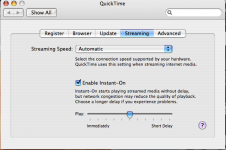- Joined
- Jan 24, 2007
- Messages
- 3
- Reaction score
- 0
- Points
- 1
- Location
- Texas
- Your Mac's Specs
- iMac 20" 2GHZ 1GB Memory
1st month complete of Mac ownership.
I am trying to stream some audio from a couple of radio stations. Both sites are owned by Clear Channel. I have Flip4Mac installed and WMV 9. Right now I have Flip4Mac handling my wmv internet links. When I try to stream the show it keeps buffering. My pc is not having a problem at at all. I am using Firefox for the Mac but I have tried Safari. Flip4Mac will start to play the stream but it appears that it keeps trying to load a file and playback comes to a halt when it reaches the buffer point. It then waits and then you hear audio again as soon as it is loaded. I tried to listen to the stream in Safari with Windows Media 9 but it never loads. Does anyone have any suggestions for listening to internet streams on their Mac? Thank you,
I am trying to stream some audio from a couple of radio stations. Both sites are owned by Clear Channel. I have Flip4Mac installed and WMV 9. Right now I have Flip4Mac handling my wmv internet links. When I try to stream the show it keeps buffering. My pc is not having a problem at at all. I am using Firefox for the Mac but I have tried Safari. Flip4Mac will start to play the stream but it appears that it keeps trying to load a file and playback comes to a halt when it reaches the buffer point. It then waits and then you hear audio again as soon as it is loaded. I tried to listen to the stream in Safari with Windows Media 9 but it never loads. Does anyone have any suggestions for listening to internet streams on their Mac? Thank you,