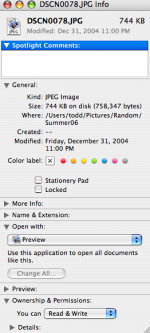T
todd51
Guest
Okay, whenever I add pictures to my library from this past summer, iPhoto automatically creates a new folder and thinks they were from 2004. How do I stop iPhoto from putting them in a 2004 folder, and instead putting them in with all the other 2006 pictures?