- Joined
- Oct 17, 2006
- Messages
- 2,572
- Reaction score
- 173
- Points
- 63
- Location
- Southern California
- Your Mac's Specs
- Macky the 21.5'' iMac 2.7ghz i5 8GB, Mr. Pink 64GB iPhone 6, iPad Jr. 16GB Air 2, 13'' MBAir 1.6Ghz
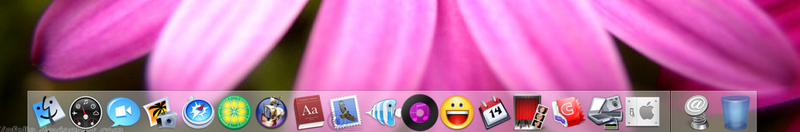
Thank you to those that helped me!! :black: I've only changed a couple (because I'm getting sleepy
If for some reason I'd have to take in Macky (knocks on wood
Thanks again!






