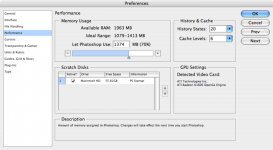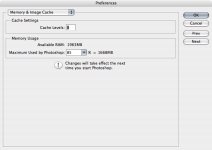- Joined
- Apr 29, 2006
- Messages
- 4,576
- Reaction score
- 378
- Points
- 83
- Location
- St. Somewhere
- Your Mac's Specs
- Mac Studio, M1 Max, 32 GB RAM, 2 TB SSD
I downloaded the CS3 beta a few days ago and promised to report on its relative performance vs. CS2, when run on a PowerMac G5. As you can see from my signature block, I have a fairly recent PowerMac G5 with 2.3 GHz dual core, with 2.5 GB of RAM.
Subjectively, CS3 feels a LOT snappier. My favorite improvement is a little one. Brush resizing on the fly is now fast on crisp. On CS2, even on my machine, there is a noticable lag between the keypress and the result on screen. On CS3, it is instantaneous.
For those who don't know what I am referring to, you can dynamically resize the brush for most tools by using the "[" key to decrease the brush size and the "]" key to increase it. I use this ALL the time. On CS2, you press the key and wait for a second or so before the brush size changes. On CS3, it is instantaneous. This is a small thing, but for a base operation like this which gets used all the time, it is a great improvement.
The objective numbers don't backup my subjective feel, but here they go. I have measured only the truly obvious, since I don't have test suites and test equipment. I measured the cold and warm startup times for Photoshop CS2 and Photoshop CS3, and the same thing for their respective versions of Bridge. Cold startup time is the number of seconds it takes from click on the dock until you have the full application up and running, the first time you run it after a restart. Warm restart time is the same thing, but after you have already run it at least once before (and it is thus cached at least to some extent in memory).
Here are the results:
Photoshop CS2:
- Cold start: 11 seconds
- Warm start: 4 seconds
Bridge CS2:
- Cold start: 12 seconds
- Warm start: 5 seconds
Photoshop CS3:
- Cold start: 13 seconds (worse)
- Warm start: 4 seconds (same)
Bridge CS3:
- Cold start: 11 seconds (better)
- Warm start: 3 seconds (better)
So, a mixed bag. Some start times are better, some are worse. This notwithstanding, overall, the application just FEELS snappier. I am going to have to use it a lot more to decide why this is. I have to admit to being heavily influenced by the snappiness of the brush resizing.
By the way, the new interface for CS3 has some nice refinements, like the ability to make your tool bar a single column vs. two columns. Like the cursor resizing time, it is a small thing, but nice.
As I work with CS3 more, I may post more results, or perhaps evaluation of some of the new tools - the new selection tools look VERY interesting.
Subjectively, CS3 feels a LOT snappier. My favorite improvement is a little one. Brush resizing on the fly is now fast on crisp. On CS2, even on my machine, there is a noticable lag between the keypress and the result on screen. On CS3, it is instantaneous.
For those who don't know what I am referring to, you can dynamically resize the brush for most tools by using the "[" key to decrease the brush size and the "]" key to increase it. I use this ALL the time. On CS2, you press the key and wait for a second or so before the brush size changes. On CS3, it is instantaneous. This is a small thing, but for a base operation like this which gets used all the time, it is a great improvement.
The objective numbers don't backup my subjective feel, but here they go. I have measured only the truly obvious, since I don't have test suites and test equipment. I measured the cold and warm startup times for Photoshop CS2 and Photoshop CS3, and the same thing for their respective versions of Bridge. Cold startup time is the number of seconds it takes from click on the dock until you have the full application up and running, the first time you run it after a restart. Warm restart time is the same thing, but after you have already run it at least once before (and it is thus cached at least to some extent in memory).
Here are the results:
Photoshop CS2:
- Cold start: 11 seconds
- Warm start: 4 seconds
Bridge CS2:
- Cold start: 12 seconds
- Warm start: 5 seconds
Photoshop CS3:
- Cold start: 13 seconds (worse)
- Warm start: 4 seconds (same)
Bridge CS3:
- Cold start: 11 seconds (better)
- Warm start: 3 seconds (better)
So, a mixed bag. Some start times are better, some are worse. This notwithstanding, overall, the application just FEELS snappier. I am going to have to use it a lot more to decide why this is. I have to admit to being heavily influenced by the snappiness of the brush resizing.
By the way, the new interface for CS3 has some nice refinements, like the ability to make your tool bar a single column vs. two columns. Like the cursor resizing time, it is a small thing, but nice.
As I work with CS3 more, I may post more results, or perhaps evaluation of some of the new tools - the new selection tools look VERY interesting.