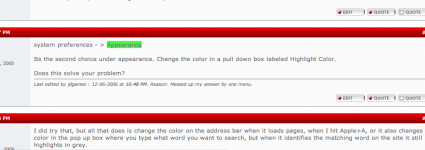- Joined
- Nov 2, 2006
- Messages
- 4
- Reaction score
- 0
- Points
- 1
can i change the color when i use the apple+F feature?
its gray now but its hard to see. sorry if its a repost question i tried the search feature first.
thanks for you help and all the great other posts
its gray now but its hard to see. sorry if its a repost question i tried the search feature first.
thanks for you help and all the great other posts