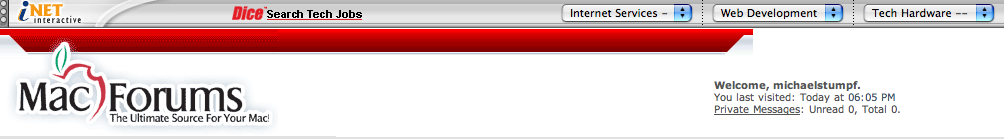- Joined
- Jan 8, 2005
- Messages
- 6,188
- Reaction score
- 254
- Points
- 83
- Location
- New Jersey
- Your Mac's Specs
- Mac Pro 8x3.0ghz 12gb ram 8800GT , MBP 2.16 2GB Ram 17 inch.
New Updates
I am not a fan of the new updates, I hope they are not done... What do you guys think of the new look? Leave your comments on the new site here.
I am on safari
I am not a fan of the new updates, I hope they are not done... What do you guys think of the new look? Leave your comments on the new site here.
I am on safari