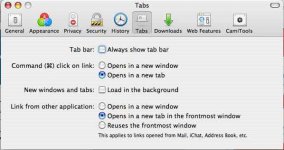T
todd51
Guest
Ok, well so far this is my favorite web browser because of the sure simplicity, seems fast for me, and doesn't take up much resources as others tend to do.
The one annoyance I have with it right now is that underneath all the preferences, I can't seem to figure out how to make it so that everytime I click a link in a page it opens the link automatically in a new tab, instead of a new window. I'm tired of holding down the command key just to get it to open in a new tab. Is there away from holding down the Command key and setting it so that it automatically opens in a new tab instead of window??
The one annoyance I have with it right now is that underneath all the preferences, I can't seem to figure out how to make it so that everytime I click a link in a page it opens the link automatically in a new tab, instead of a new window. I'm tired of holding down the command key just to get it to open in a new tab. Is there away from holding down the Command key and setting it so that it automatically opens in a new tab instead of window??