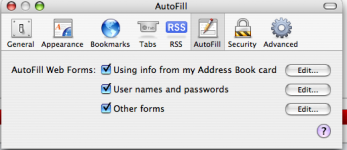J
jt003649
Guest
Hi All,
I'm trying to clear my Safari address bar history but nothing I've tried seems to work. I've tried using History>Clear History, Safari>Empty Cache and Safari>Reset Safari.
But while this clears most things, I'm still left with my surf history in the address bar.
Does anyone know how to do this?
I'm trying to clear my Safari address bar history but nothing I've tried seems to work. I've tried using History>Clear History, Safari>Empty Cache and Safari>Reset Safari.
But while this clears most things, I'm still left with my surf history in the address bar.
Does anyone know how to do this?