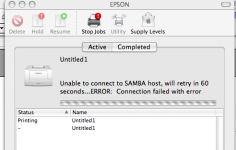- Joined
- May 21, 2006
- Messages
- 461
- Reaction score
- 25
- Points
- 28
I have searched the forum for a simple explanation of this problem. Previously, I was able to print from this iMac via a Windows network. Now I get the following message: CONNECTION FAILED WITH SERVER
NT_STATUS_LOGON_FAILURE
I am confused. Clearly I have done something that I shouldn't have and some setting is wrong. In straightforward language, could some kind soul please lead me gently by the hand and direct me to a possible cause? Thanks M.
I have attached a pic of the subsequent message that appears..... :dummy:
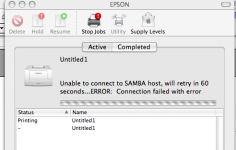
NT_STATUS_LOGON_FAILURE
I am confused. Clearly I have done something that I shouldn't have and some setting is wrong. In straightforward language, could some kind soul please lead me gently by the hand and direct me to a possible cause? Thanks M.
I have attached a pic of the subsequent message that appears..... :dummy: