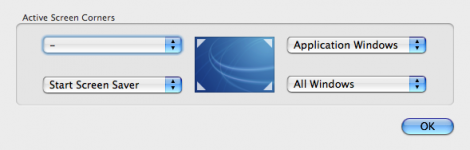- Joined
- May 21, 2006
- Messages
- 11
- Reaction score
- 0
- Points
- 1
Is this possible? I would like to pull up my password screen, and leave the computer running, just without anything else being started or played around with. Is it possible for me to do this? Thanks.