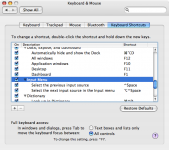I have a question----if anyone can tell me this, it'll save me a loooooooooot of time and effort.
I used to use windows xp and you can set up things up to type other
languages like chinese/japanese/english. and then just just need to hit
ctrl+space to switch back to english if you were typing chinese, then
hit ctrl+space again to switch back to chinese. This was ultra convinient because I type things half in chinese half in english and my
girlfriend types things half in japanese half in english.
I just can't figure out what the similar hot key for OSX is.
Everytime I need to switch back and forth between two languages, I need
to click that icon on the taskbar.
Anyone know a solution?
I used to use windows xp and you can set up things up to type other
languages like chinese/japanese/english. and then just just need to hit
ctrl+space to switch back to english if you were typing chinese, then
hit ctrl+space again to switch back to chinese. This was ultra convinient because I type things half in chinese half in english and my
girlfriend types things half in japanese half in english.
I just can't figure out what the similar hot key for OSX is.
Everytime I need to switch back and forth between two languages, I need
to click that icon on the taskbar.
Anyone know a solution?