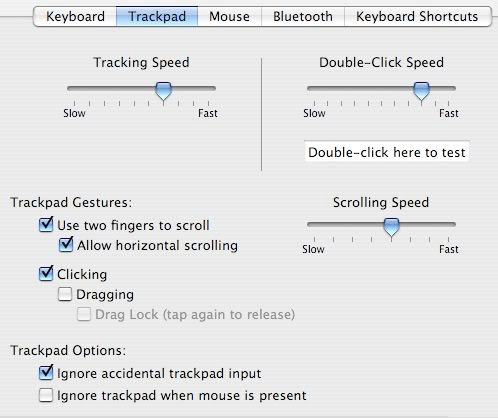- Joined
- Jan 2, 2006
- Messages
- 65
- Reaction score
- 0
- Points
- 6
- Your Mac's Specs
- Ibook G4 12in 1gig RAM + 24in Imac 2.16 2.5 gig RAM Leopard
I recently visited the Apple store in manhatten and was playing around with the new macbooks. in their prefences you can make that if you hold 2 fingers on the trackpad than click it registers as a right click. that feature doesnt seem availible on my ibook is ther eany way to do that via program or hack etc.
Thanks
Thanks