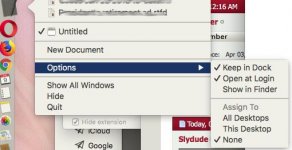- Joined
- Apr 2, 2011
- Messages
- 17
- Reaction score
- 0
- Points
- 1
I am a recent convert from Windows and am making good progress on the transition. There is one nagging issue that I would really like to resolve.
There is now way to create a new text file with a right-click. Almost everywhere on the desktop or in finder, I can right-click and create a new folder, but there is no way to create a new text file. I don't need one like windows where you can create all kinds of new files for office, notepad, and many other applications. I would be satisfied if I could create a fie for the built-in TextEdit app. Is there a way to do this?
There is now way to create a new text file with a right-click. Almost everywhere on the desktop or in finder, I can right-click and create a new folder, but there is no way to create a new text file. I don't need one like windows where you can create all kinds of new files for office, notepad, and many other applications. I would be satisfied if I could create a fie for the built-in TextEdit app. Is there a way to do this?