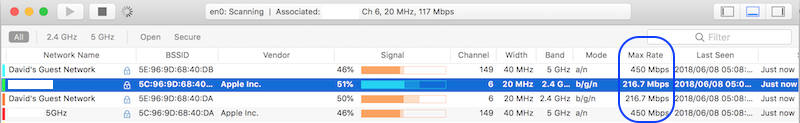- Joined
- Jan 20, 2012
- Messages
- 5,067
- Reaction score
- 429
- Points
- 83
- Location
- North Carolina
- Your Mac's Specs
- Air M2 ('22) OS 14.3; M3 iMac ('23) OS 14.3; iPad Pro; iPhone 14
Hi All - I'm really in a 'hardware state of mind' - 
My iPad Air 2 battery is dying - probably will just replace w/ the new 'iPad'; my MBPro is 5 years old; my wife's iMac is a fusion drive and still on Sierra, so thinking about getting her an iMac w/ SSD and going to High Sierra or even Mojave depending on the purchase date? That's all clear to me.
BUT, I have an older Apple AirPort Extreme router dating to 2013 (and likely 2012 technology) on 802.11n - 802.11ax will likely become official early next year, so two standards behind (thinking about replacing my HDTV w/ a 4K model and will need high streaming speeds - my internet is coming into the house @ 60 Mbps); some of the current 'ac' recommendations HERE -Apple low on the list since their discontinuation and only old technology available (and expensively outdated).
SO - the Apple AirPort technology has worked well w/ my Apple machines/network but a different brand seems to be in my future - obviously, this is an 'information gathering' request - any thoughts, comments, etc.? Thanks - Dave
My iPad Air 2 battery is dying - probably will just replace w/ the new 'iPad'; my MBPro is 5 years old; my wife's iMac is a fusion drive and still on Sierra, so thinking about getting her an iMac w/ SSD and going to High Sierra or even Mojave depending on the purchase date? That's all clear to me.
BUT, I have an older Apple AirPort Extreme router dating to 2013 (and likely 2012 technology) on 802.11n - 802.11ax will likely become official early next year, so two standards behind (thinking about replacing my HDTV w/ a 4K model and will need high streaming speeds - my internet is coming into the house @ 60 Mbps); some of the current 'ac' recommendations HERE -Apple low on the list since their discontinuation and only old technology available (and expensively outdated).
SO - the Apple AirPort technology has worked well w/ my Apple machines/network but a different brand seems to be in my future - obviously, this is an 'information gathering' request - any thoughts, comments, etc.? Thanks - Dave