You are using an out of date browser. It may not display this or other websites correctly.
You should upgrade or use an alternative browser.
You should upgrade or use an alternative browser.
MacBook Pro Static Causing Hands to Throb
- Thread starter gurujay
- Start date
- Joined
- Jul 17, 2009
- Messages
- 15,770
- Reaction score
- 2,110
- Points
- 113
- Location
- MA
- Your Mac's Specs
- 2022 Mac Studio M1 Max, 2023 M2 MBA
The all aluminum case can definitely cause static if the environment is conducive to it. You might want to get a plastic cover for the case which might diminish the surfaces that might cause this.
- Joined
- Jun 12, 2011
- Messages
- 9,696
- Reaction score
- 1,882
- Points
- 113
- Location
- Melbourne, Australia and Ubud, Bali, Indonesia
- Your Mac's Specs
- 2021 M1 MacBook Pro 14" macOS 14.4.1, Mid 2010MacBook 13" iPhone 13 Pro max, iPad 6, Apple Watch SE.
If this only occurs when the device is plugged into its charger, check your wiring (at the power outlet) because this may be power leakage. If it occurs all the time (plugged or unplugged) you can get a transparent gel keyboard cover which will insulate your hands from the device to a degree.
- Joined
- Oct 16, 2010
- Messages
- 17,541
- Reaction score
- 1,576
- Points
- 113
- Location
- Brentwood Bay, BC, Canada
- Your Mac's Specs
- 2011 27" iMac, 1TB(partitioned) SSD, 20GB, OS X 10.11.6 El Capitan
If this only occurs when the device is plugged into its charger, check your wiring (at the power outlet) because this may be power leakage.
I'd sure concur with Rod and doubt that it's actually static you're feeling.
As mentioned at another site:
https://www.eevblog.com/forum/begin...nch-giving-electro-static-shock-is-it-normal/It does not sound like a static shock, but rather you are feeling the small leakage current which flows through the EMI suppression capacitor in the charger.
I'd get it and all your wiring, receptacles, plugs and connections checked, but that's hard to do properly when not even most of Apple's power adapters have a proper grounding circuit, even if they have or are using a three pronged plug.
It seems that you aren't alone with the problem either:

https://www.google.ca/search?client...F-8&gfe_rd=cr&dcr=0&ei=5M-tWtDjM_Le8AfK-K6oDg
Check with a good electrician in your area and there a good chance you/he could just add a separate ground wire and connection from the MacBook to the receptacle ground connection, assuming there is one.
BTW: Be aware that even 1/10 of an amp through your heart can kill you, or at least seriously upset your heart's beats!!!
And maybe Apple might give you another one to try and check the unit you have isn't actually faulty. I'd sure try at least asking.
- Patrick
======
- Joined
- Jun 12, 2011
- Messages
- 9,696
- Reaction score
- 1,882
- Points
- 113
- Location
- Melbourne, Australia and Ubud, Bali, Indonesia
- Your Mac's Specs
- 2021 M1 MacBook Pro 14" macOS 14.4.1, Mid 2010MacBook 13" iPhone 13 Pro max, iPad 6, Apple Watch SE.
I'd sure concur with Rod and doubt that it's actually static you're feeling.
I'd get it and all your wiring, receptacles, plugs and connections checked, but that's hard to do properly when not even most of Apple's power adapters have a proper grounding circuit, even if they have or are using a three pronged plug.
- Patrick
======
Yes, I can say I've experienced this in Indonesia when my MBP is plugged into AC. I know I asked but is this only happening when its plugged in to charge or all of the time.
If its only on charge then Patrick's suggestion above is a necessity but you could just earth the outlet you use most. Even if no other outlets are earthed you only need a 2 meter copper rod and some copper wire to earth one outlet.
- Joined
- Oct 16, 2010
- Messages
- 17,541
- Reaction score
- 1,576
- Points
- 113
- Location
- Brentwood Bay, BC, Canada
- Your Mac's Specs
- 2011 27" iMac, 1TB(partitioned) SSD, 20GB, OS X 10.11.6 El Capitan
If its only on charge then Patrick's suggestion above is a necessity but you could just earth the outlet you use most. Even if no other outlets are earthed you only need a 2 meter copper rod and some copper wire to earth one outlet.
One major problem with that idea Rod as I discovered some years ago, that the genuine Apple power supply didn't provide any grounding connection between the AC receptacle and the MacBook.
And I wouldn't be surprised if things haven't changed much.
The OP's "shocking problem" could actually be due to a faulty or "leaking" power supply and/or plug.
And I'll bet a dollar to a donut that as you suggested, there is no "shock" when running on battery power only, and no connection to the power adapter.
PS: It's interesting thing to note is that ALL our current (no pun intended!!! ;D) Apple power adapters are all using two-prong plugs. Sure no actual ground pin connection with them.
PPS: Here's an old article on just such a problem.
https://apple.stackexchange.com/questions/17575/how-to-properly-ground-a-macbook-pro
And lots more via this for those interested:
https://www.google.ca/search?client...F-8&gfe_rd=cr&dcr=0&ei=po-uWtDdGvTe8Afg8KzoDw
- Patrick
======
Last edited:
- Joined
- Jan 23, 2008
- Messages
- 65,248
- Reaction score
- 1,833
- Points
- 113
- Location
- Keller, Texas
- Your Mac's Specs
- 2017 27" iMac, 10.5" iPad Pro, iPhone 8, iPhone 11, iPhone 12 Mini, Numerous iPods, Monterey
PS: It's interesting thing to note is that ALL our current (no pun intended!!! ) Apple power adapters are all using two-prong plugs. Sure no actual ground pin connection with them.
The iMac power cord is three pronged. (grounded) I can remember the days when I was working on commercial equipment (TV, stereos, etc) that one of the safety procedures we followed was to use an isolation transformer between the device and AC outlet. You learn to do that real fast when you accidentally weld a VOM or oscilloscope probe to the chassis of whatever you're working on. Wakes you up real fast! LOL.
- Joined
- Jan 1, 2009
- Messages
- 15,507
- Reaction score
- 3,867
- Points
- 113
- Location
- Winchester, VA
- Your Mac's Specs
- MBP 16" 2023 (M3 Pro), iPhone 15 Pro, plus ATVs, AWatch, MacMinis (multiple)
- Joined
- Oct 16, 2010
- Messages
- 17,541
- Reaction score
- 1,576
- Points
- 113
- Location
- Brentwood Bay, BC, Canada
- Your Mac's Specs
- 2011 27" iMac, 1TB(partitioned) SSD, 20GB, OS X 10.11.6 El Capitan
Patrick, the US (and Canadian) cord for the Apple power supply has three prongs. I believe the UK plug also has three prongs and the cores in other nations conform to the requirements of the national power standards.
True that is Jake, and assuming one is using the supplied AC cord, but if one uses the US (and Canadian) "Duckhead" cord replacement, one is back to a two-prong adapter.
Oddly, the complete opposite seems to happen in other parts of the world like the EU areas. Two-prong cord end, three=prong using the Duckhead adapter.
Maybe some of you electronics gurus can figure out how Apple keeps things grounded, especially when using un-polarized two=prong plugs!!!
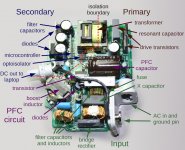
And I don't know where our AC cords are as all our power adapters are using the Duckhead and only two-prong connectors like this:

Yes Charlie, all desktop Macs and iMacs have always used three-prong U-ground plugs in NA at least.The iMac power cord is three pronged. (grounded)
I'm not sure what the minis use. But some of them sure just used two-prong plug AC power cords. But they don't have aluminum cases either I bon't believe.

PS: For those reading that didn't know, the small two-prong slide in/out cord replacement adapter is usually called the Duckhead.
- Patrick
======
Last edited:
- Joined
- Oct 16, 2010
- Messages
- 17,541
- Reaction score
- 1,576
- Points
- 113
- Location
- Brentwood Bay, BC, Canada
- Your Mac's Specs
- 2011 27" iMac, 1TB(partitioned) SSD, 20GB, OS X 10.11.6 El Capitan
I can remember the days when I was working on commercial equipment (TV, stereos, etc) that one of the safety procedures we followed was to use an isolation transformer between the device and AC outlet. You learn to do that real fast when you accidentally weld a VOM or oscilloscope probe to the chassis of whatever you're working on. Wakes you up real fast! LOL.
You got that right Charlie!!
Thank gosh I'm no longer exposed to high voltage flyback transformers or CRT tubes and I just hated discharging large capacitors like the ones in our large microwave.
In fact the last time ours put on it's final serious lightening show — NOT from some dirt etc. type sparking!!!, I refused to even think of opening it up again and just went out and bought a replacement. Besides my heart can't take that sort of strain these days mucking about with large capacitors.

- Patrick
======
- Joined
- Nov 29, 2010
- Messages
- 2,513
- Reaction score
- 134
- Points
- 63
- Location
- Warrington, UK
- Your Mac's Specs
- PPC Mini, 10.4.11. Intel Mini, 10.6.8. MacBook Pro, 10.14.6. M1 MBA 11.6.3 iPhone 5 iOS 12.5,
That is true. However, the third prong on the UK plug also opens the safety gate in the wall socket, allowing you to push the plug in, so is always fitted. This does not mean that the appliance is earthed(grounded).I believe the UK plug also has three prongs
- Joined
- Jun 12, 2011
- Messages
- 9,696
- Reaction score
- 1,882
- Points
- 113
- Location
- Melbourne, Australia and Ubud, Bali, Indonesia
- Your Mac's Specs
- 2021 M1 MacBook Pro 14" macOS 14.4.1, Mid 2010MacBook 13" iPhone 13 Pro max, iPad 6, Apple Watch SE.
My Australian MBP has a long cord attached to the transformer. It connects via the same "duckhead" arrangement and the AC plug on the cord has 3 pins as with the UK cable but removing the cord from the transformer shows quite clearly that there are only 2 terminals on the transformer so no matter how many pins you may have on your connector there is no earth.
So perhaps there is more going on here than just that, despite the fact that your supply should be earthed in any case.
My personal experience is that in some locations in Indonesia I have the same problem and at others I don't. I have never had this problem in Australia.
Given that the only remaining variable left is polarity could this be the problem?
So perhaps there is more going on here than just that, despite the fact that your supply should be earthed in any case.
My personal experience is that in some locations in Indonesia I have the same problem and at others I don't. I have never had this problem in Australia.
Given that the only remaining variable left is polarity could this be the problem?
- Joined
- Jun 12, 2011
- Messages
- 9,696
- Reaction score
- 1,882
- Points
- 113
- Location
- Melbourne, Australia and Ubud, Bali, Indonesia
- Your Mac's Specs
- 2021 M1 MacBook Pro 14" macOS 14.4.1, Mid 2010MacBook 13" iPhone 13 Pro max, iPad 6, Apple Watch SE.
PS. I should add I had the same problems in exactly the same places with my previous MBP as well so I think I can safely say it has nothing to do with the model.
- Joined
- Jan 23, 2008
- Messages
- 65,248
- Reaction score
- 1,833
- Points
- 113
- Location
- Keller, Texas
- Your Mac's Specs
- 2017 27" iMac, 10.5" iPad Pro, iPhone 8, iPhone 11, iPhone 12 Mini, Numerous iPods, Monterey
I believe the electric code is the same for the US and Canada. In that the AC power to a home has to have a common ground or that each circuit has to be grounded. Usually the wire that connects to ground is green. Some very old homes in the US (usually more than 50 years old) do not have grounded outlets or circuits.
Here's a tidbit for you: There were parts of Manhatten, NYC, in the 40s and 50s (last century) that did not have AC power but instead used DC power to operate appliances and the lights. Look it up in Wikipedia.
Here's a tidbit for you: There were parts of Manhatten, NYC, in the 40s and 50s (last century) that did not have AC power but instead used DC power to operate appliances and the lights. Look it up in Wikipedia.
- Joined
- Oct 16, 2010
- Messages
- 17,541
- Reaction score
- 1,576
- Points
- 113
- Location
- Brentwood Bay, BC, Canada
- Your Mac's Specs
- 2011 27" iMac, 1TB(partitioned) SSD, 20GB, OS X 10.11.6 El Capitan
Given that the only remaining variable left is polarity could this be the problem?
Or design of the adapter and its circuitry.
The only way to test is to use a good quality multimeter or galvanometer (blasters often use them), to test for stray current. And some people are very susceptible to small current/voltage leaks. And so are blasting caps, (and electrically fired fireworks) hence the galvanometer use!!!

Providing good insulation and grounding should help a Mac user like the OP, but I'd still have the power adapter tested if it was my setup. I'm also vulnerable to electric shocks but can tolerate the tiny small stuff.
Even in our old house, when it was being built, the electrical inspector made the electrical run a very thick copper wire between the two electric heated hot water tanks at each end of the house, (plastic plumbing was being used instead of the usual copper piping) the electrical panel in the middle and a separate ground rod outside and even then, I could still get quite a buzz if I touched our kitchen sink and the electric range. All wired to code!!!
But I digress…

- Patrick
======
Last edited:
- Joined
- Jan 23, 2008
- Messages
- 65,248
- Reaction score
- 1,833
- Points
- 113
- Location
- Keller, Texas
- Your Mac's Specs
- 2017 27" iMac, 10.5" iPad Pro, iPhone 8, iPhone 11, iPhone 12 Mini, Numerous iPods, Monterey
I could still get quite a buzz if I touched our kitchen sink and the electric range.
Quite a few folks in Colorado are experiencing the same thing without touching anything! ;P
- Joined
- Oct 16, 2010
- Messages
- 17,541
- Reaction score
- 1,576
- Points
- 113
- Location
- Brentwood Bay, BC, Canada
- Your Mac's Specs
- 2011 27" iMac, 1TB(partitioned) SSD, 20GB, OS X 10.11.6 El Capitan
Here's a tidbit for you: There were parts of Manhatten, NYC, in the 40s and 50s (last century) that did not have AC power but instead used DC power to operate appliances and the lights. Look it up in Wikipedia.
I believe there were some places in Canada as well where Edison Power companies and others had been established and generated DC power for ages.
Actually there's still a fair amour of DC power and mainly in generation and distribution used in Canada still:
DC: The power to change buildings
https://www.constructioncanada.net/dc-the-power-to-change-buildings/
Quite a few folks in Colorado are experiencing the same thing without touching anything!
- Patrick
======
Last edited:
- Joined
- Jan 1, 2009
- Messages
- 15,507
- Reaction score
- 3,867
- Points
- 113
- Location
- Winchester, VA
- Your Mac's Specs
- MBP 16" 2023 (M3 Pro), iPhone 15 Pro, plus ATVs, AWatch, MacMinis (multiple)
In the US, modern two prong outlets are supposed to have one wider slot and one more narrow slot (or long, short, depending on your point of view). That way the polarized plug with one larger prong and one smaller one can only go in the socket one way. That ensures that the "common" side of the socket is connected to the internal circuitry of the device that is the "grounded" or "common" side and that the "hot" side goes through the switch. Think of a lamp, you want the switch to turn on and off the hot side, not the common side. The common side should always be continuous, unswitched, so that the path to ground is never broken. You control the on/off by controlling the hot side, where the power is.
Before polarized plugs, it was fairly common to get that reversed, which could lead to the chassis of a device being "hot." I remember touching the chassis of an older radio transmitter that was plugged in backwards and being grounded myself, I got a jolt by completing the circuit from hot to ground. Not fun. More modern electronics with large chassis use isolating transformers to keep the internal parts of the device from ever actually being connected directly to the mains. That way if the plug was reversed, it didn't get to the chassis because the transformer output was always properly wired up, even if the input was reversed. Hence, the chassis was "isolated" from the mains.
Apple doesn't use polarized plugs on the duckhead, which seems to indicate the the first place the power goes in the brick is to a transformer that isolates the mains power from the rest of the unit. Once it passes through the transformer, the power is no longer "attached" to the mains, so polarity is not a safety factor. The unit is "isolated" from the mains, hence the name "isolating transformer" that you can see at the top of the image in post 9. I don't think the red dashed line labeled "isolation boundary" is correct, as a lot of the components NOT inside the boundary should be isolated and using the lower and isolated voltage coming out of the transformer. Basically, what is on the hot side would be the transformer and fuze, and little else. The item labelled "optoisolator" is another way to separate devices but allow power to flow between them. Assuming that the device actually an optoisolator, it may be that is another isolator, perhaps to isolate the Mac from the internals of the brick but to let the power output of the brick to get to the Mac. That way if there is a short in the brick, the Mac user doesn't see any current flow through because the optoisolator will block anything above a certain voltage threshold, likely the power output 16.8v or 18.5v that Apple designed. So a safety factor could be used to break the optoisolator if the output of the brick exceeds some value, say 25v (I have no clue if that is correct, just a guess at a reasonable limit on my part). So, the brick has two protections--a fuze on the input from mains that will blow if current flow is too high and an optoisolator in the output side to protect the Mac if the voltage regulation breaks down and/or a surge current gets through somehow.
I would bet that the people who get shocked by the third party knockoff charger units get zapped because the cheaper power supplies don't have the optoisolator on the regulated side, or the grounds of the unregulated and regulated sides of the brick are shared.
BTW, the same theory works with the UK and any other three-pronged standard country. It is possible to use a two prong plug in the UK as long as there is something in the third prong to unlock the socket. It just has to be there physically. I've seen UK plugs with just a plastic prong to do the unlocking. The same hot/common circuits apply there. One of the other two is "hot" and the other is "common" and from there on, it's all the same.
Before polarized plugs, it was fairly common to get that reversed, which could lead to the chassis of a device being "hot." I remember touching the chassis of an older radio transmitter that was plugged in backwards and being grounded myself, I got a jolt by completing the circuit from hot to ground. Not fun. More modern electronics with large chassis use isolating transformers to keep the internal parts of the device from ever actually being connected directly to the mains. That way if the plug was reversed, it didn't get to the chassis because the transformer output was always properly wired up, even if the input was reversed. Hence, the chassis was "isolated" from the mains.
Apple doesn't use polarized plugs on the duckhead, which seems to indicate the the first place the power goes in the brick is to a transformer that isolates the mains power from the rest of the unit. Once it passes through the transformer, the power is no longer "attached" to the mains, so polarity is not a safety factor. The unit is "isolated" from the mains, hence the name "isolating transformer" that you can see at the top of the image in post 9. I don't think the red dashed line labeled "isolation boundary" is correct, as a lot of the components NOT inside the boundary should be isolated and using the lower and isolated voltage coming out of the transformer. Basically, what is on the hot side would be the transformer and fuze, and little else. The item labelled "optoisolator" is another way to separate devices but allow power to flow between them. Assuming that the device actually an optoisolator, it may be that is another isolator, perhaps to isolate the Mac from the internals of the brick but to let the power output of the brick to get to the Mac. That way if there is a short in the brick, the Mac user doesn't see any current flow through because the optoisolator will block anything above a certain voltage threshold, likely the power output 16.8v or 18.5v that Apple designed. So a safety factor could be used to break the optoisolator if the output of the brick exceeds some value, say 25v (I have no clue if that is correct, just a guess at a reasonable limit on my part). So, the brick has two protections--a fuze on the input from mains that will blow if current flow is too high and an optoisolator in the output side to protect the Mac if the voltage regulation breaks down and/or a surge current gets through somehow.
I would bet that the people who get shocked by the third party knockoff charger units get zapped because the cheaper power supplies don't have the optoisolator on the regulated side, or the grounds of the unregulated and regulated sides of the brick are shared.
BTW, the same theory works with the UK and any other three-pronged standard country. It is possible to use a two prong plug in the UK as long as there is something in the third prong to unlock the socket. It just has to be there physically. I've seen UK plugs with just a plastic prong to do the unlocking. The same hot/common circuits apply there. One of the other two is "hot" and the other is "common" and from there on, it's all the same.
It happens all the time, plugged or unplugged and with my new machine and my old ones. Is there a lead I could attach to earth the slight discharge?Yes, I can say I've experienced this in Indonesia when my MBP is plugged into AC. I know I asked but is this only happening when its plugged in to charge or all of the time.
If its only on charge then Patrick's suggestion above is a necessity but you could just earth the outlet you use most. Even if no other outlets are earthed you only need a 2 meter copper rod and some copper wire to earth one outlet.





