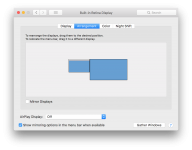- Joined
- Jan 1, 2009
- Messages
- 15,507
- Reaction score
- 3,866
- Points
- 113
- Location
- Winchester, VA
- Your Mac's Specs
- MBP 16" 2023 (M3 Pro), iPhone 15 Pro, plus ATVs, AWatch, MacMinis (multiple)
Your last post was a little confusing. I think you may be mixing some terms (you did that earlier when you referred to Image Capture as a "site" in post #5. So let me ask some questions about your monitor situation.
Remember, we can't see your setup so you have to be very clear about what you have going on. We can't read your mind, so you have to tell us in proper terms what is going on. We're here to help, but we can't help if we don't know what's happening and how you have things set up.
What does that mean? What "inputs" are you referring to? Did the screen display wallpaper of the desktop? Any icons? How are your displays set up in System Preferences/Displays? Does an option box open on the Monitor when you open System Preferences/Displays? What is your setting for Arrangement?Finally got the screen to light up but monitor would not respond to normal inputs.
Left of what? The Dock appears on the bottom of the monitor, will shift to a different monitor if you take the mouse to the bottom of that monitor and hover there for a few seconds or less. It will then shift back if you go to the original monitor and do the same thing. When you say "Left" that sort of implies (but does not guarantee) that the monitors are set for the MBA to be on the Left and the HP to be on the Right (in the Arrangement tab of System Preferences/Displays). And if that is correct, then you should be able to move your cursor from the MBA to the right edge, keep going and have it appear on the HP monitor. Does that happen?Had to put dock on left to see it.
What does that mean? Monitors don't "access" anything, they display things. Does that mean that Safari would display on the second monitor but not Firefox and Thunderbird?Would access Safari but not Firefox. Would not access Thunderbird.
What "other" monitor are you talking about? Is there a third device (MBA and two monitors)? What old television set? How is that connected? Is it connected in addition to the HP monitor?Signal from Mac good on other monitor and works well on old television set screen.
What software? What does that mean?Software available for Windows but not Mac.
Remember, we can't see your setup so you have to be very clear about what you have going on. We can't read your mind, so you have to tell us in proper terms what is going on. We're here to help, but we can't help if we don't know what's happening and how you have things set up.