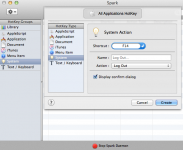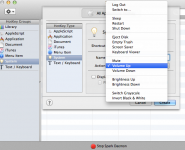- Joined
- Feb 5, 2018
- Messages
- 2
- Reaction score
- 0
- Points
- 1
On a Mac MacBook Air (13-inch, Early 2015, OSX 10.13), how can I create shortcut (ideally make it an F key; F1 or F2...) that modifies the brightness & the volume settings?
Yes there are dedicated Keys on the Mac but I'm adding an external keyboard (Kinesis Advantage 2) so the F1 & F2 Keys for brightness and the F11 & F12 keys don't transfer to my external keyboard and I want them to or want a similarly / quick way of modifying those settings.
Thanks
Yes there are dedicated Keys on the Mac but I'm adding an external keyboard (Kinesis Advantage 2) so the F1 & F2 Keys for brightness and the F11 & F12 keys don't transfer to my external keyboard and I want them to or want a similarly / quick way of modifying those settings.
Thanks