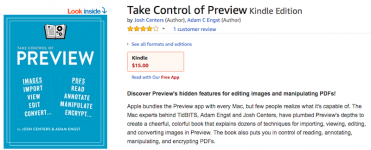- Joined
- Jan 14, 2015
- Messages
- 1,091
- Reaction score
- 6
- Points
- 38
- Location
- BC Canada
- Your Mac's Specs
- MBP 2017 running Mojave, iPhone 12, iPad 6th generation
I wanted to send a folder of picture via email but was too large. So I want to convert all the .tiff files to .jpg
found a marvellous easy way to do this in bulk and not have to deal with individual files.
and its all included in Mac.
Converting large groups of image files this way is really easy in OS X, here is what you’ll want to do:
In finder, select group of images you want.
Right click on them and open with preview
Click on preview pane on left
Click edit menu select all
Click file menu and choose export select images
Choose where you want them to go
Click on options button near bottom and select the desired image format to batch convert all the selected image files.
Click choose……
And away they go to the specified location.
I hope this helps someone who wants to do something similar.
found a marvellous easy way to do this in bulk and not have to deal with individual files.
and its all included in Mac.
Converting large groups of image files this way is really easy in OS X, here is what you’ll want to do:
In finder, select group of images you want.
Right click on them and open with preview
Click on preview pane on left
Click edit menu select all
Click file menu and choose export select images
Choose where you want them to go
Click on options button near bottom and select the desired image format to batch convert all the selected image files.
Click choose……
And away they go to the specified location.
I hope this helps someone who wants to do something similar.