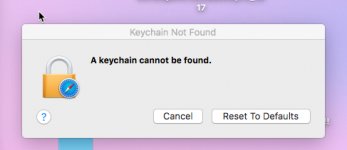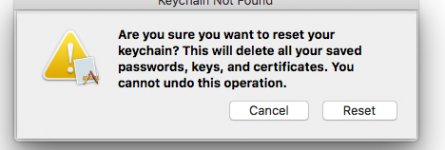- Joined
- May 24, 2011
- Messages
- 498
- Reaction score
- 2
- Points
- 18
- Location
- New York City
- Your Mac's Specs
- MacBook Pro 16 Inch 2019 MacOS Catalina 10.15.3 (19D76)
Hi... I just let an Adobe Tech get on my Mac remotely to fix an issue. How can I make totally sure the software is off? Not to sound paranoid, I do my banking on this computer. Should I change my passwords just to be cautious? I probably have nothing to worry about, but you never know.