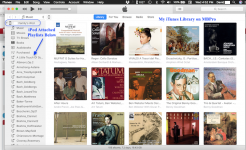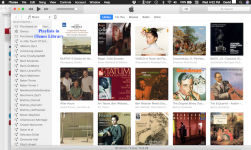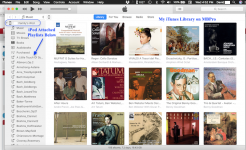I have my music library on my iMac and iphone 6s.
I would like to leave it on the iMac but remove it from iphone and transfer it to my ipod 5.
And in the future any updates,changes will apply to the ipod.
I have looked at itunes but keep going round in circles for an answer.
Hello and welcome to the forum!

First, tell us which iMac you own (e.g. early 2013), what macOS is installed (High Sierra is the current one, 10.13.2), and what iTunes version your have on the computer which might impact choices w/ that app. Second, how much music do you want on the iPod and is the music individual songs, albums, and/or playlists. Finally, do you want to simply erase the music on the iPhone and use the iMac for transfer to the iPod?
If using iTunes (plenty of hits by googling), you major choices are to use synchronization or manual transfer - I've always used the latter (syncing can be confusing where music may be erased from your device); my method is to: 1) Import the music (most ripped MP3 files) into my iTunes library; 2) Make 'Playlists' there (usually 1 or multiple albums in the playlist); 3) Plug in my iPad Touch (an older 2G); and 4) Drag from the iTunes listing and drop on the iPod; the music is then transferred as a playlist - below are two screen captures of iTunes opened on my MBPro - the first shows my Playlists in my computer's iTunes library and the second scrolled to the attached iPod - I've used the method for 6+ years w/o a problem.
Now there are also non-iTunes options these days - I have two apps on my Apple computers, i.e.
iMazing and
iExplorer - these reside on your computer (Mac & PC versions available) and cabling your iPod would allow music transfer - if interested, then take a look at the links. Dave

.
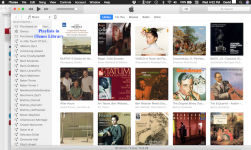
.