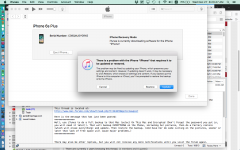My daughter's iPhone 6 plus became frozen on the start screen. I'm sure it's because her phone is too full of data (photos) and has almost no free space.
We've tried to "update" the phone from iTunes, but after 15 minutes it kicks you out and we've done that twice now. Apparently the only other option is to restore it to factory settings, which of course erases all the data, and she's totally opposed to that. Is there any other option?
We've tried to "update" the phone from iTunes, but after 15 minutes it kicks you out and we've done that twice now. Apparently the only other option is to restore it to factory settings, which of course erases all the data, and she's totally opposed to that. Is there any other option?